ELF PLT Hook
- Lookup Scope
- GCC Code Gen Options
- Tips
- 静态链接
- 动态链接
- ELF (Executable and Linkable Format)
- GOT/PLT
- 动态链接程序的执行过程
- PLT Hook
- DLL Hell
- Refer
Lookup Scope
TODO
https://www.akkadia.org/drepper/dsohowto.pdf
GCC Code Gen Options
https://gcc.gnu.org/onlinedocs/gcc-9.1.0/gcc/Code-Gen-Options.html
-fpic
Generate position-independent code (PIC) suitable for use in a shared library, if supported for the target machine.
Such code accesses all constant addresses through a global offset table (GOT). The dynamic loader resolves the GOT entries when the program starts (the dynamic loader is not part of GCC; it is part of the operating system). If the GOT size for the linked executable exceeds a machine-specific maximum size, you get an error message from the linker indicating that -fpic does not work; in that case, recompile with -fPIC instead. (These maximums are 8k on the SPARC, 28k on AArch64 and 32k on the m68k and RS/6000. The x86 has no such limit.)
Position-independent code requires special support, and therefore works only on certain machines. For the x86, GCC supports PIC for System V but not for the Sun 386i. Code generated for the IBM RS/6000 is always position-independent.
When this flag is set, the macros __pic__ and __PIC__ are defined to 1.
-fPIC
If supported for the target machine, emit position-independent code, suitable for dynamic linking and avoiding any limit on the size of the global offset table. This option makes a difference on AArch64, m68k, PowerPC and SPARC.
Position-independent code requires special support, and therefore works only on certain machines.
When this flag is set, the macros __pic__ and __PIC__ are defined to 2.
代码示例:
// calculate.c
int add(int a, int b)
{
return (a + b);
}
int sub(int a, int b)
{
return (a - b);
}
int mul(int a, int b)
{
return (a * b);
}
int div(int a, int b)
{
return (a / b);
}
编译为动态库:
gcc -fPIC -shared calculate.c -o libcalculate.so
-fPIC表示Position Independent Code,作用于编译阶段,告诉编译器产生与位置无关的代码,即全部使用相对地址没有绝对地址,因此代码可以被加载到内存的任意位置都可以被正确执行。
nm libcalculate.so | grep -w T
0000000000000628 T _fini
00000000000004c0 T _init
00000000000005da T add
0000000000000613 T div
0000000000000600 T mul
00000000000005ee T sub
可以看到函数方法使用的都是相对地址,且顺序与在calculate.c中的定义顺序相同。
#include <stdio.h>
#include <stdlib.h>
#include <dlfcn.h>
// 动态链接库路径
#define LIB_CALCULATE_PATH "./libcalculate.so"
// 函数指针
typedef int (*CAC_FUNC)(int, int);
int main()
{
void *handle;
char *error;
CAC_FUNC cac_func = NULL;
// 打开动态链接库
handle = dlopen(LIB_CALCULATE_PATH, RTLD_LAZY);
if (!handle)
{
fprintf(stderr, "%s\n", dlerror());
exit(EXIT_FAILURE);
}
// 清除之前存在的错误
dlerror();
// 获取函数 add()
cac_func = dlsym(handle, "add");
if ((error = dlerror()) != NULL)
{
fprintf(stderr, "%s\n", error);
exit(EXIT_FAILURE);
}
printf("func add() address: %p\n", cac_func);
printf("add(24, 7): %d\n", (*cac_func)(24, 7));
// 获取函数 sub()
cac_func = dlsym(handle, "sub");
if ((error = dlerror()) != NULL)
{
fprintf(stderr, "%s\n", error);
exit(EXIT_FAILURE);
}
printf("func sub() address: %p\n", cac_func);
printf("sub(24, 7): %d\n", (*cac_func)(24, 7));
// 获取函数 mul()
cac_func = dlsym(handle, "mul");
if ((error = dlerror()) != NULL)
{
fprintf(stderr, "%s\n", error);
exit(EXIT_FAILURE);
}
printf("func mul() address: %p\n", cac_func);
printf("mul(24, 7): %d\n", (*cac_func)(24, 7));
// 获取函数 div()
cac_func = dlsym(handle, "div");
if ((error = dlerror()) != NULL)
{
fprintf(stderr, "%s\n", error);
exit(EXIT_FAILURE);
}
printf("func div() address: %p\n", cac_func);
printf("div(24, 7): %d\n", (*cac_func)(24, 7));
// 关闭动态链接库
dlclose(handle);
exit(EXIT_SUCCESS);
}
生成可执行文件:
gcc -rdynamic -o main main.c -ldl
输出:
./main
func add() address: 0x7fa1d37e05da
add(24, 7): 31
func sub() address: 0x7fa1d37e05ee
sub(24, 7): 17
func mul() address: 0x7fa1d37e0600
mul(24, 7): 168
func div() address: 0x7fa1d37e0613
div(24, 7): 3
可以看到libcalculate.so中的函数已经被动态加载到main当前的地址空间,且偏移量与libcalculate.so中的相对偏移量保持一致。
-fpie/-fPIE
These options are similar to -fpic and -fPIC, but the generated position-independent code can be only linked into executables. Usually these options are used to compile code that will be linked using the -pie GCC option.
-fpie and -fPIE both define the macros __pie__ and __PIE__. The macros have the value 1 for -fpie and 2 for -fPIE.
-fno-gnu-unique
On systems with recent GNU assembler and C library, the C++ compiler uses the STB_GNU_UNIQUE binding to make sure that definitions of template static data members and static local variables in inline functions are unique even in the presence of RTLD_LOCAL; this is necessary to avoid problems with a library used by two different RTLD_LOCAL plugins depending on a definition in one of them and therefore disagreeing with the other one about the binding of the symbol.
But this causes dlclose to be ignored for affected DSOs; if your program relies on reinitialization of a DSO via dlclose and dlopen, you can use -fno-gnu-unique.
Tips
安装和使用动态库
Once you’ve created a shared library, you’ll want to install it. The simple approach is simply to copy the library into one of the standard directories (e.g., /usr/lib) and run ldconfig.
First, you’ll need to create the shared libraries somewhere. Then, you’ll need to set up the necessary symbolic links, in particular a link from a soname to the real name (as well as from a versionless soname, that is, a soname that ends in .so for users who don’t specify a version at all). The simplest approach is to run:
ldconfig -n directory_with_shared_libraries
Finally, when you compile your programs, you’ll need to tell the linker about any static and shared libraries that you’re using. Use the -l and -L options for this.
If you can’t or don’t want to install a library in a standard place (e.g., you don’t have the right to modify /usr/lib), then you’ll need to change your approach. In that case, you’ll need to install it somewhere, and then give your program enough information so the program can find the library and there are several ways to do that. You can use gcc’s -L flag in simple cases. You can use the rpath approach, particularly if you only have a specific program to use the library being placed in a non-standard place. You can also use environment variables to control things. In particular, you can set LD_LIBRARY_PATH, which is a colon-separated list of directories in which to search for shared libraries before the usual places. If you’re using bash, you could invoke my_program this way using:
LD_LIBRARY_PATH=.:$LD_LIBRARY_PATH ./my_program
动态加载共享库(插件场景)
Dynamically loaded (DL) libraries are libraries that are loaded at times other than during the startup of a program. They’re particularly useful for implementing plugins or modules, because they permit waiting to load the plugin until it’s needed.
In Linux, DL libraries aren’t actually special from the point-of-view of their format; they are built as standard object files or standard shared libraries as discussed above. The main difference is that the libraries aren’t automatically loaded at program link time or start-up; instead, there is an API for opening a library, looking up symbols, handling errors, and closing the library. C users will need to include the header file <dlfcn.h> to use this API.
关于-rdynamic的用途
- What exactly does
-rdynamicdo and when exactly is it needed? - Why do we need -rdynamic option in gcc?
-rdynamic exports the symbols of an executable, this mainly addresses scenarios as described in Mike Kinghan’s answer, but also it helps e.g. Glibc’s backtrace_symbols() symbolizing the backtrace.
Symbols are only exported by default from shared libraries. -rdynamic tells linker to do the same for executables. Normally that’s a bad idea but sometimes you want to provide APIs for dynamically loaded plugins and then this comes handy (even though one much better off using explicit visibility annotations, version script or dynamic export file ).
Do not add flags to export symbols from executables without the ENABLE_EXPORTS target property.
CMake 3.3 and below, for historical reasons, always linked executables on some platforms with flags like -rdynamic to export symbols from the executables for use by any plugins they may load via dlopen. CMake 3.4 and above prefer to do this only for executables that are explicitly marked with the ENABLE_EXPORTS target property. See more
CMake: How do I remove rdynamic from link options?
# 显示关闭 --rdynamic 链接选项
set(CMAKE_EXE_LINKER_FLAGS "${CMAKE_EXE_LINKER_FLAGS} -Wl,--no-export-dynamic")
From The Linux Programming Interface:
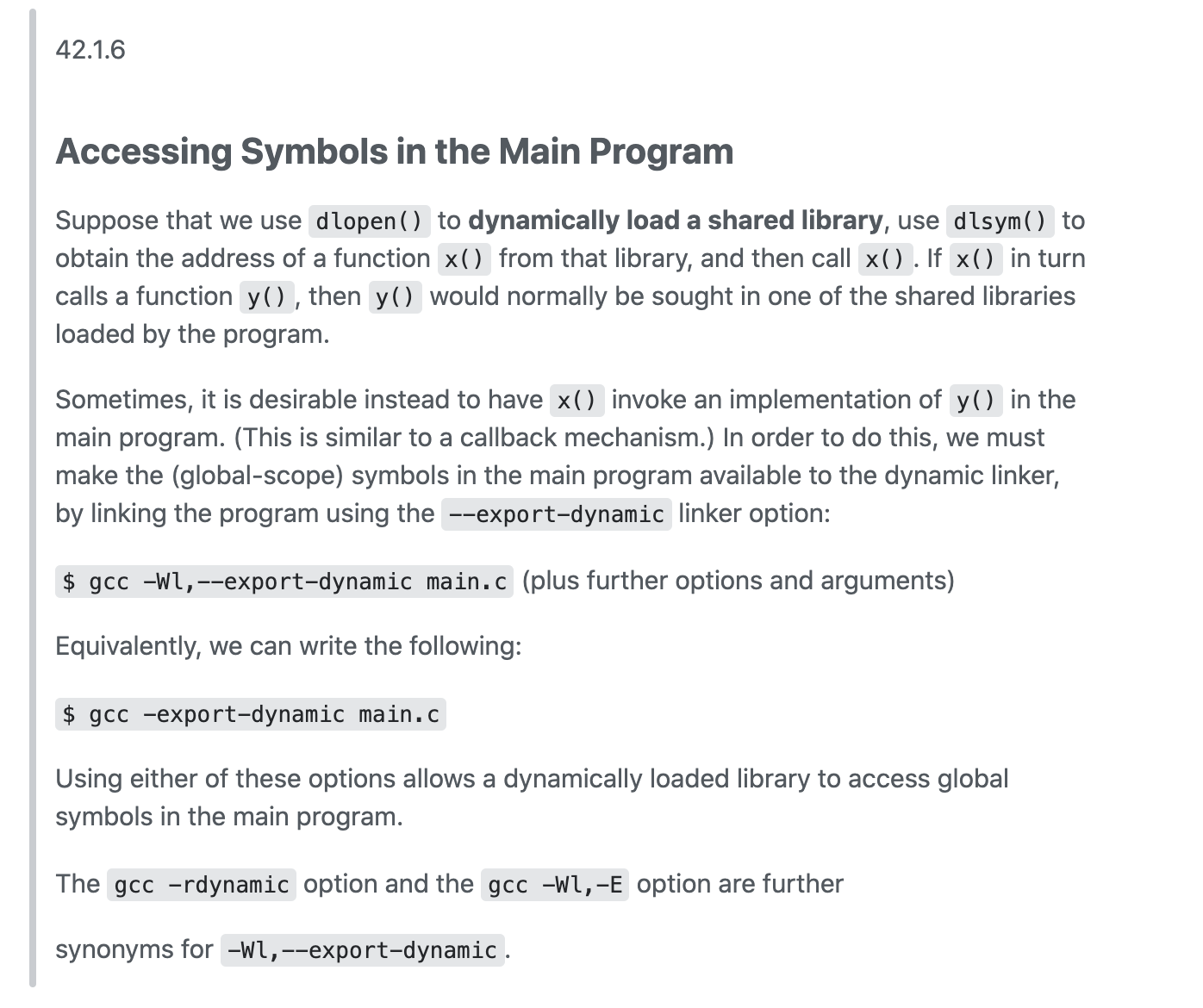
示例1: 导出可执行文件中的符号
bar.c
extern void foo();
void bar()
{
foo();
}
main.c
#include <dlfcn.h>
#include <stdio.h>
#include <stdlib.h>
void foo()
{
puts("Hello world");
}
int main()
{
void* dlh = dlopen("./libbar.so", RTLD_NOW);
if (!dlh) {
fprintf(stderr, "%s\n", dlerror());
exit(EXIT_FAILURE);
}
void (*bar)(void) = dlsym(dlh, "bar");
if (!bar) {
fprintf(stderr, "%s\n", dlerror());
exit(EXIT_FAILURE);
}
bar();
}
Makefile
.PHONY: all clean test
LDEXTRAFLAGS ?=
all: prog
bar.o: bar.c
gcc -c -Wall -fpic -o $@ $<
libbar.so: bar.o
gcc -shared -o $@ $<
main.o: main.c
gcc -c -Wall -o $@ $<
prog: main.o | libbar.so
#gcc $(LDEXTRAFLAGS) -o $@ $< -L. -lbar -ldl
gcc $(LDEXTRAFLAGS) -o $@ $< -ldl
clean:
rm -f *.o *.so prog
test: prog
./$<
Here, bar.c becomes a shared library libbar.so and main.c becomes a program that dlopens libbar and calls bar() from that library. bar() calls foo(), which is external in bar.c and defined in main.c.
So, without -rdynamic:
$ make test
gcc -c -Wall -o main.o main.c
gcc -c -Wall -fpic -o bar.o bar.c
gcc -shared -o libbar.so bar.o
gcc -o prog main.o -L. -lbar -ldl
./prog
./libbar.so: undefined symbol: foo
Makefile:23: recipe for target 'test' failed
make: *** [test] Error 1
And with -rdynamic:
$ make clean
rm -f *.o *.so prog
$ make test LDEXTRAFLAGS=-rdynamic
gcc -c -Wall -o main.o main.c
gcc -c -Wall -fpic -o bar.o bar.c
gcc -shared -o libbar.so bar.o
gcc -rdynamic -o prog main.o -L. -lbar -ldl
./prog
Hello world
示例2: libgcc backtrace 调用
refer:
- https://www.gnu.org/software/libc/manual/html_node/Backtraces.html
- C++ 的 backtrace
#include <execinfo.h>
#include <stdio.h>
#include <stdlib.h>
/* Obtain a backtrace and print it to stdout. */
void
print_trace (void)
{
void *array[10];
char **strings;
int size, i;
size = backtrace (array, 10);
strings = backtrace_symbols (array, size);
if (strings != NULL)
{
printf ("Obtained %d stack frames.\n", size);
for (i = 0; i < size; i++)
printf ("%s\n", strings[i]);
}
free (strings);
}
/* A dummy function to make the backtrace more interesting. */
void
dummy_function (void)
{
print_trace ();
}
int
main (void)
{
dummy_function ();
return 0;
}
编译输出,没有使用-rdynamic:
$ gcc backtrace.c
$ ./a.out
Obtained 5 stack frames.
./a.out(+0x7dd) [0x557ae8da77dd]
./a.out(+0x879) [0x557ae8da7879]
./a.out(+0x885) [0x557ae8da7885]
/lib/x86_64-linux-gnu/libc.so.6(__libc_start_main+0xe7) [0x7fd6a8405bf7]
./a.out(+0x6fa) [0x557ae8da76fa]
without -rdynamic:
$ readelf --dyn-syms a.out
Symbol table '.dynsym' contains 12 entries:
Num: Value Size Type Bind Vis Ndx Name
0: 0000000000000000 0 NOTYPE LOCAL DEFAULT UND
1: 0000000000000000 0 FUNC GLOBAL DEFAULT UND free@GLIBC_2.2.5 (2)
2: 0000000000000000 0 NOTYPE WEAK DEFAULT UND _ITM_deregisterTMCloneTab
3: 0000000000000000 0 FUNC GLOBAL DEFAULT UND puts@GLIBC_2.2.5 (2)
4: 0000000000000000 0 FUNC GLOBAL DEFAULT UND backtrace_symbols@GLIBC_2.2.5 (2)
5: 0000000000000000 0 FUNC GLOBAL DEFAULT UND backtrace@GLIBC_2.2.5 (2)
6: 0000000000000000 0 FUNC GLOBAL DEFAULT UND __stack_chk_fail@GLIBC_2.4 (3)
7: 0000000000000000 0 FUNC GLOBAL DEFAULT UND printf@GLIBC_2.2.5 (2)
8: 0000000000000000 0 FUNC GLOBAL DEFAULT UND __libc_start_main@GLIBC_2.2.5 (2)
9: 0000000000000000 0 NOTYPE WEAK DEFAULT UND __gmon_start__
10: 0000000000000000 0 NOTYPE WEAK DEFAULT UND _ITM_registerTMCloneTable
11: 0000000000000000 0 FUNC WEAK DEFAULT UND __cxa_finalize@GLIBC_2.2.5 (2)
对比使用-rdynamic以后,可以看到符号了。
$ gcc -rdynamic backtrace.c
$ ./a.out
Obtained 5 stack frames.
./a.out(print_trace+0x28) [0x556f3eb0f9fd]
./a.out(dummy_function+0x9) [0x556f3eb0fa99]
./a.out(main+0x9) [0x556f3eb0faa5]
/lib/x86_64-linux-gnu/libc.so.6(__libc_start_main+0xe7) [0x7f70cd629bf7]
./a.out(_start+0x2a) [0x556f3eb0f91a]
with -rdynamic, we have more symbols, including the executable’s:
$ readelf --dyn-syms a.out
Symbol table '.dynsym' contains 26 entries:
Num: Value Size Type Bind Vis Ndx Name
0: 0000000000000000 0 NOTYPE LOCAL DEFAULT UND
1: 0000000000000000 0 FUNC GLOBAL DEFAULT UND free@GLIBC_2.2.5 (2)
2: 0000000000000000 0 NOTYPE WEAK DEFAULT UND _ITM_deregisterTMCloneTab
3: 0000000000000000 0 FUNC GLOBAL DEFAULT UND puts@GLIBC_2.2.5 (2)
4: 0000000000000000 0 FUNC GLOBAL DEFAULT UND backtrace_symbols@GLIBC_2.2.5 (2)
5: 0000000000000000 0 FUNC GLOBAL DEFAULT UND backtrace@GLIBC_2.2.5 (2)
6: 0000000000000000 0 FUNC GLOBAL DEFAULT UND __stack_chk_fail@GLIBC_2.4 (3)
7: 0000000000000000 0 FUNC GLOBAL DEFAULT UND printf@GLIBC_2.2.5 (2)
8: 0000000000000000 0 FUNC GLOBAL DEFAULT UND __libc_start_main@GLIBC_2.2.5 (2)
9: 0000000000000000 0 NOTYPE WEAK DEFAULT UND __gmon_start__
10: 0000000000000000 0 NOTYPE WEAK DEFAULT UND _ITM_registerTMCloneTable
11: 0000000000000000 0 FUNC WEAK DEFAULT UND __cxa_finalize@GLIBC_2.2.5 (2)
12: 0000000000201010 0 NOTYPE GLOBAL DEFAULT 23 _edata
13: 0000000000201000 0 NOTYPE GLOBAL DEFAULT 23 __data_start
14: 0000000000201018 0 NOTYPE GLOBAL DEFAULT 24 _end
15: 0000000000000a90 12 FUNC GLOBAL DEFAULT 14 dummy_function
16: 0000000000201000 0 NOTYPE WEAK DEFAULT 23 data_start
17: 0000000000000b30 4 OBJECT GLOBAL DEFAULT 16 _IO_stdin_used
18: 0000000000000ab0 101 FUNC GLOBAL DEFAULT 14 __libc_csu_init
19: 00000000000008f0 43 FUNC GLOBAL DEFAULT 14 _start
20: 0000000000201010 0 NOTYPE GLOBAL DEFAULT 24 __bss_start
21: 0000000000000a9c 16 FUNC GLOBAL DEFAULT 14 main
22: 0000000000000858 0 FUNC GLOBAL DEFAULT 11 _init
23: 0000000000000b20 2 FUNC GLOBAL DEFAULT 14 __libc_csu_fini
24: 0000000000000b24 0 FUNC GLOBAL DEFAULT 15 _fini
25: 00000000000009d5 187 FUNC GLOBAL DEFAULT 14 print_trace
Using `ld’ linker version script (控制符号导出)
The lib-symbol-versions module can be used to add shared library versioning support. Currently, only GNU LD and the Solaris linker supports this.
For more information and other uses of version scripts, see Ulrich Drepper’s paper (可参考2.2.5 Use Export Maps章节)
用法说明:
if HAVE_LD_VERSION_SCRIPT
libfoo_la_LDFLAGS += -Wl,--version-script=$(srcdir)/libfoo.map
endif
The version script file format is documented in the GNU LD manual, but a small example would be:
LIBFOO_1.0 {
global:
libfoo_init; libfoo_doit; libfoo_done;
local:
*;
};
This version file tells the linker, that all symbols (*) should be considered as local symbols (that is: hidden), and all symbols that match the wildcard foo* should be considered as global (so, visible).
The problem with this approach is that it can’t handle some more complicated scenarios, like filtering only some symbols that are using C++ templates. Some of the template-based symbols in C++ can easily grow up to few hundred characters, but you probably know what I mean. Once you start using functions from std::, you’ll know.
Please do some reading about the linker’s version scripts, because it allows you to perform some really cool things, like symbol versioning!
symbol.version
{
global: foo*;
local: *;
};
C++的导出函数:通过extern "C++" { };声明:
{
global:
extern "C++" {
google::*;
};
local:
*;
};
Makefile
.PHONY: all clean test
LDEXTRAFLAGS ?= -rdynamic -Wl,--version-script=symbol.txt
all: prog
bar.o: bar.c
gcc -c -Wall -fpic -o $@ $<
libbar.so: bar.o
gcc -shared -o $@ $<
main.o: main.c
gcc -c -Wall -o $@ $<
prog: main.o | libbar.so
gcc $(LDEXTRAFLAGS) -o $@ $< -ldl
clean:
rm -f *.o *.so prog
test: prog
./$<
可能遇到的问题:
问题1: 使用 version script 配置后,找不到typeinfo symbols,例如下面的错误:
dlopen(./liballocatesvr_plugin.so) failed(./liballocatesvr_plugin.so: undefined symbol: _ZTIN6google8protobuf7MessageE)
使用c++filt对符号进行 demangle 得到可读的符号名:
c++filt - Demangle C++ and Java symbols.
$c++filt _ZTIN6google8protobuf7MessageE
typeinfo for google::protobuf::Message
解决方法,可参考 In GCC, how can I export all typeinfo symbols for a shared library without exporting all symbols?
需要添加链接选项 -Wl,--dynamic-list-cpp-typeinfo (ld Options),同时在 version script 配置中指定 _ZTI*; _ZTN*; _ZTVN*;
–dynamic-list-cpp-typeinfo
Provide the builtin dynamic list for C++ runtime type identification.
{
global:
extern "C++" {
google::*;
};
_ZTI*;
_ZTN*;
_ZTVN*;
local:
*;
};
问题2:
Static linking with generated protobufs causes abort
refer:
- https://anadoxin.org/blog/control-over-symbol-exports-in-gcc.html/
- Linker Version Scripts
- 17.3 LD Version Scripts
- 17.2 Controlling the Exported Symbols of Shared Libraries
- Linux 动态库 undefined symbol 原因定位与解决方法
the GNU linker’s –dynamic-list
gcc -Wl,--dynamic-list -Wl,<your-dynamic-list> -o my-program my-program.c
refer:
- https://www.humprog.org/~stephen//blog/2011/12/01/
RTLD_DEEPBIND (dlopen)
除了通过version-script显式控制可执行文件的符号导出,也可以通过dlopen的RTLD_DEEPBIND选项,设置动态库so优先使用自己的符号。可参考 https://man7.org/linux/man-pages/man3/dlopen.3.html
RTLD_DEEPBIND (since glibc 2.3.4)
Place the lookup scope of the symbols in this shared
object ahead of the global scope. This means that a self-
contained object will use its own symbols in preference to
global symbols with the same name contained in objects
that have already been loaded.
1.5.4 Lookup Scope 的使用建议:
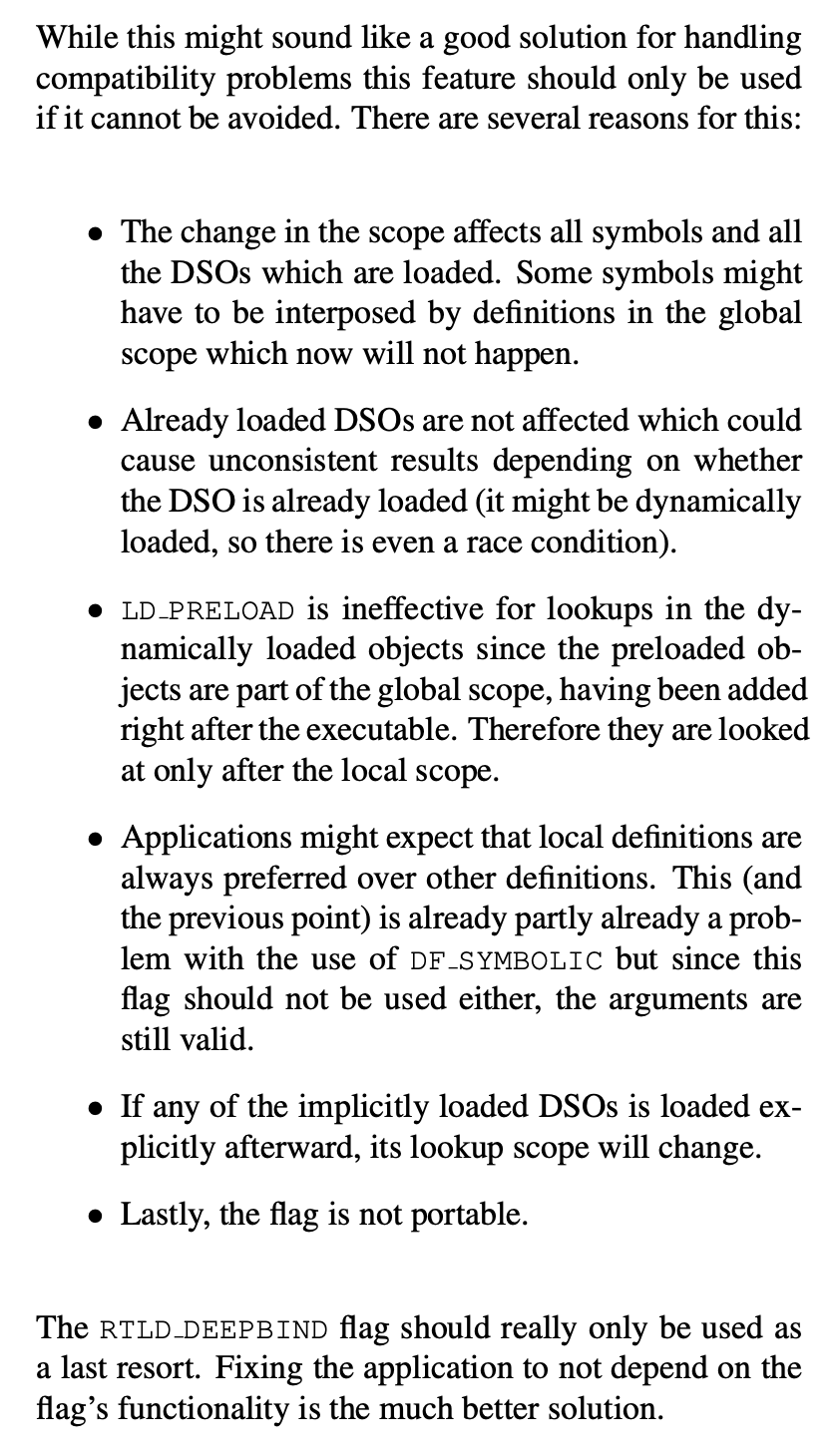
问题:若使用RTLD_DEEPBIND方式 dlopen 且在 so 中使用std::cout则会出现 coredump,具体可见: Bug 42679 - RTLD_DEEPBIND dlopen option for shared library that uses libstdc++ std::ostream crashes
测试代码:
https://github.com/gerryyang/mac-utils/tree/master/programing/cpp/library/rdynamic
编译构建:
$ make
g++ -O0 -g -c -Wall -o main.o main.cc
g++ -O0 -g -c -Wall -fpic -o bar.o bar.cc
g++ -shared -o libbar.so bar.o
g++ -rdynamic -o prog main.o -ldl
$ ldd libbar.so
linux-vdso.so.1 (0x00007ffe6f5ba000)
libstdc++.so.6 => /usr/lib/x86_64-linux-gnu/libstdc++.so.6 (0x00007faaeb59f000)
libc.so.6 => /lib/x86_64-linux-gnu/libc.so.6 (0x00007faaeb1ae000)
libm.so.6 => /lib/x86_64-linux-gnu/libm.so.6 (0x00007faaeae10000)
/lib64/ld-linux-x86-64.so.2 (0x00007faaebbae000)
libgcc_s.so.1 => /lib/x86_64-linux-gnu/libgcc_s.so.1 (0x00007faaeabf8000)
执行:
$ ./prog
printf bar.c foo()
Segmentation fault (core dumped)
Core was generated by `./prog'.
Program terminated with signal SIGSEGV, Segmentation fault.
#0 0x00007f0e3c6b1306 in std::ostream::sentry::sentry(std::ostream&) () from /usr/lib/x86_64-linux-gnu/libstdc++.so.6
(gdb) bt
#0 0x00007f0e3c6b1306 in std::ostream::sentry::sentry(std::ostream&) () from /usr/lib/x86_64-linux-gnu/libstdc++.so.6
#1 0x00007f0e3c6b1a88 in std::basic_ostream<char, std::char_traits<char> >& std::__ostream_insert<char, std::char_traits<char> >(std::basic_ostream<char, std::char_traits<char> >&, char const*, long) () from /usr/lib/x86_64-linux-gnu/libstdc++.so.6
#2 0x00007f0e3c6b1f78 in std::basic_ostream<char, std::char_traits<char> >& std::operator<< <std::char_traits<char> >(std::basic_ostream<char, std::char_traits<char> >&, char const*) ()
from /usr/lib/x86_64-linux-gnu/libstdc++.so.6
#3 0x00007f0e3b9da851 in foo () at bar.cc:13
#4 0x00007f0e3b9da85d in bar () at bar.cc:18
#5 0x0000562539d63e49 in main () at main.cc:32
链接符号的过程:发现so链接的libstdc++是so自己的,而非可执行程序的libstdc++
$ LD_DEBUG=all ./prog 2>&1 | grep _ZSt4cout
9112: symbol=_ZSt4cout; lookup in file=./prog [0]
9112: binding file /usr/lib/x86_64-linux-gnu/libstdc++.so.6 [0] to ./prog [0]: normal symbol `_ZSt4cout' [GLIBCXX_3.4]
9112: symbol=_ZSt4cout; lookup in file=/lib/x86_64-linux-gnu/libdl.so.2 [0]
9112: symbol=_ZSt4cout; lookup in file=/usr/lib/x86_64-linux-gnu/libstdc++.so.6 [0]
9112: binding file ./prog [0] to /usr/lib/x86_64-linux-gnu/libstdc++.so.6 [0]: normal symbol `_ZSt4cout' [GLIBCXX_3.4]
9112: symbol=_ZSt4cout; lookup in file=./libbar.so [0]
9112: symbol=_ZSt4cout; lookup in file=/usr/lib/x86_64-linux-gnu/libstdc++.so.6 [0]
9112: binding file ./libbar.so [0] to /usr/lib/x86_64-linux-gnu/libstdc++.so.6 [0]: normal symbol `_ZSt4cout' [GLIBCXX_3.4]
crash原因分析:
参考上文中Jakub Jelinek 的解释:
If libstdc++ relies on ODR, then RTLD_DEEPBIND can break its assumptions, as then the same symbol which is defined in multiple shared libraries can resolve to different addresses (RTLD_DEEPBIND means first the dlopened library and its dependencies, and only after it the global search scope, will be searched).
STB_GNU_UNIQUE object ought to cure it, though it is only in 4.5 (and 4.4-RH) gcc and sufficiently new binutils and glibc are needed for it too.
The theoretical example is libstdc++ defining some object where things misbehave if it is not the only one (say foo) and some other library has that object as well. When that other library isn’t an direct or indirect dependency of the executable, but libstdc++ is , in all libraries loaded before start of the program foo resolves to the libstdc++ copy. When you dlopen RTLD_DEEPBIND this other library, foo in it and all its dependencies will resolve to the other library, as it comes earlier in the search scope, before global scope.
I guess LD_DEBUG=all could shed some light into what exactly is going on, it could be the empty string, or something similar.
LD_DEBUG=all ./main 2>&1 | grep _ZSt4cerr
12758: symbol=_ZSt4cerr; lookup in file=./main [0]
12758: binding file /usr/lib64/libstdc++.so.6 [0] to ./main [0]: normal symbol `_ZSt4cerr' [GLIBCXX_3.4]
12758: symbol=_ZSt4cerr; lookup in file=/lib64/libdl.so.2 [0]
12758: symbol=_ZSt4cerr; lookup in file=/usr/lib64/libstdc++.so.6 [0]
12758: binding file ./main [0] to /usr/lib64/libstdc++.so.6 [0]: normal symbol `_ZSt4cerr' [GLIBCXX_3.4]
12758: symbol=_ZSt4cerr; lookup in file=./library.so [0]
12758: symbol=_ZSt4cerr; lookup in file=/usr/lib64/libstdc++.so.6 [0]
12758: binding file ./library.so [0] to /usr/lib64/libstdc++.so.6 [0]: normal symbol `_ZSt4cerr' [GLIBCXX_3.4]
The first lookup is for std::cerr relocations in libstdc++, the second one is just to find out what should be the std::cerr COPY relocation in main be initialized for. Thus, the executable uses std::cerr inside of main’s .bss. (前两次是固定都有的)
But during RTLD_DEEPBIND first library.so and its dependencies are searched, so the copy in libstdc++.so.6 (which hasn’t been initialized at runtime) is used. (最后一次是dlopen的so中查找的)
Note that std::cerr isn’t STB_GNU_UNIQUE, so this crashes even on Fedora 12.
This is the LD_DEBUG output for Icc 11.1, thus no crash.
17439: symbol=_ZSt4cerr; lookup in file=./a.out [0]
17439: binding file /usr/lib64/libstdc++.so.6 [0] to ./a.out [0]: normal symbol `_ZSt4cerr' [GLIBCXX_3.4]
17439: symbol=_ZSt4cerr; lookup in file=/lib64/libdl.so.2 [0]
17439: symbol=_ZSt4cerr; lookup in file=/lib64/libm.so.6 [0]
17439: symbol=_ZSt4cerr; lookup in file=/usr/lib64/libstdc++.so.6 [0]
17439: binding file ./a.out [0] to /usr/lib64/libstdc++.so.6 [0]: normal symbol `_ZSt4cerr' [GLIBCXX_3.4]
17439: symbol=_ZSt4cerr; lookup in file=./library.so [0]
17439: symbol=_ZSt4cerr; lookup in file=/opt/intel/Compiler/11.1/064/lib/intel64/libimf.so [0]
17439: symbol=_ZSt4cerr; lookup in file=/opt/intel/Compiler/11.1/064/lib/intel64/libsvml.so [0]
17439: symbol=_ZSt4cerr; lookup in file=/lib64/libm.so.6 [0]
17439: symbol=_ZSt4cerr; lookup in file=/lib64/libgcc_s.so.1 [0]
17439: symbol=_ZSt4cerr; lookup in file=/opt/intel/Compiler/11.1/064/lib/intel64/libintlc.so.5 [0]
17439: symbol=_ZSt4cerr; lookup in file=/lib64/libc.so.6 [0]
17439: symbol=_ZSt4cerr; lookup in file=/lib64/libdl.so.2 [0]
17439: symbol=_ZSt4cerr; lookup in file=/lib64/ld-linux-x86-64.so.2 [0]
17439: symbol=_ZSt4cerr; lookup in file=./a.out [0]
17439: binding file ./library.so [0] to ./a.out [0]: normal symbol `_ZSt4cerr'
Clearly this works with icc, because library.so isn’t linked against libstdc++.so. I guess if you link the library with gcc instead of g++, it will work too. (使用gcc编译由于不会链接libstdc++.so所以不会有问题)
Any reason why you need to use RTLD_DEEPBIND? AFAIK it has been mainly to support libraries linked against a different version of libstdc++ from the rest of the app (say the program and all its libraries linked against GCC 3.2/3.3 libstdc++, while some library it dlopens linked against GCC 3.4+ libstdc++.
I’d say there is nothing that should be done on the libstdc++ side, this can happen with any kinds of symbols in any library.
What can help is compile the program with -fpic/-fPIC, then it won’t have copy relocation and thus this problem won’t exist. (通过nm -sD /usr/lib/x86_64-linux-gnu/libstdc++.so.6 | grep GLOBAL可知,libstdc++.so没有使用-fpic编译)
个人理解:
libstdc++遵循任何对象的定义只有一份,即ODR原则。而使用RTLD_DEEPBIND的so会存在一份拷贝的libstdc++的对象定义,而libstdc++只会在可执行程序中初始化一次,so中拷贝的libstdc++的对象是没有初始化的。RTLD_DEEPBIND主要应用在C库的场景,由于违背了C++的ODR原则,会导致so中访问的符号没有初始化,引发crash问题。
关于ODR的定义:
The One Definition Rule (ODR) is an important rule of the C++ programming language that prescribes that objects and non-inline functions cannot have more than one definition in the entire program and template and types cannot have more than one definition by translation unit. It is defined in the ISO C++ Standard (ISO/IEC 14882) 2003, at section 3.2.
In short, the ODR states that:
In any translation unit, a template, type, function, or object can have no more than one definition. Some of these can have any number of declarations. A definition provides an instance.
In the entire program, an object or non-inline function cannot have more than one definition; if an object or function is used, it must have exactly one definition. You can declare an object or function that is never used, in which case you don’t have to provide a definition. In no event can there be more than one definition.
Some things, like types, templates, and extern inline functions, can be defined in more than one translation unit. For a given entity, each definition must have the same sequence of tokens. Non-extern objects and functions in different translation units are different entities, even if their names and types are the same.
libstdc++遵循ODR的原则,然而,RTLD_DEEPBIND的用法,允许相同的符号可以在多个共享库被解析到不同的地址,会破坏ODR的规则。使用 RTLD_DEEPBIND 打开的so会优先使用自己的符号依赖,然后再查找全局的符号。
关于STB_GNU_UNIQUE的解释:
On systems with recent GNU assembler and C library, the C++ compiler uses the
STB_GNU_UNIQUEbinding to make sure that definitions of template static data members and static local variables in inline functions are unique even in the presence of RTLD_LOCAL; this is necessary to avoid problems with a library used by two different RTLD_LOCAL plugins depending on a definition in one of them and therefore disagreeing with the other one about the binding of the symbol. But this causes dlclose to be ignored for affected DSOs; if your program relies on reinitialization of a DSO via dlclose and dlopen, you can use-fno-gnu-unique.
C++编译器,使用STB_GNU_UNIQUE的绑定方式,保证template static data members和static local variables在inline functions的定义是唯一的,即使在使用RTLD_LOCAL时。
RTLD_LOCAL
This is the converse of RTLD_GLOBAL, and the default if neither flag is specified. Symbols defined in this library are not made available to resolve references in subsequently loaded libraries.
注意,若将g++改为gcc且显式链接lstdc++则不会有问题。因为此方式时,so在编译时不会链接libstdc++.so,因此不会进行拷贝,最终so在寻找符号时链接的是可执行程序中的符号。
$ make -f Makefile2
gcc -O0 -g -c -Wall -o main.o main.cc
gcc -O0 -g -c -Wall -fpic -o bar.o bar.cc
gcc -shared -o libbar.so bar.o
gcc -rdynamic -o prog main.o -ldl -lstdc++
执行过程,可以看到so使用的符号是可执行程序中的符号定义。
$ LD_DEBUG=all ./prog 2>&1 | grep _ZSt4cout
919: symbol=_ZSt4cout; lookup in file=./prog [0]
919: binding file /usr/lib/x86_64-linux-gnu/libstdc++.so.6 [0] to ./prog [0]: normal symbol `_ZSt4cout' [GLIBCXX_3.4]
919: symbol=_ZSt4cout; lookup in file=/lib/x86_64-linux-gnu/libdl.so.2 [0]
919: symbol=_ZSt4cout; lookup in file=/usr/lib/x86_64-linux-gnu/libstdc++.so.6 [0]
919: binding file ./prog [0] to /usr/lib/x86_64-linux-gnu/libstdc++.so.6 [0]: normal symbol `_ZSt4cout' [GLIBCXX_3.4]
919: symbol=_ZSt4cout; lookup in file=./libbar.so [0]
919: symbol=_ZSt4cout; lookup in file=/lib/x86_64-linux-gnu/libc.so.6 [0]
919: symbol=_ZSt4cout; lookup in file=/lib64/ld-linux-x86-64.so.2 [0]
919: symbol=_ZSt4cout; lookup in file=./prog [0]
919: binding file ./libbar.so [0] to ./prog [0]: normal symbol `_ZSt4cout'
另外,通过std::cout也不是u符号,即,不是STB_GNU_UNIQUE,所以会crash:
man nm
“u” The symbol is a unique global symbol. This is a GNU extension to the standard set of ELF symbol bindings. For such a symbol the dynamic linker will make sure that in the entire process there is just one symbol with this name and type in use.
$ nm -CD /usr/lib/x86_64-linux-gnu/libstdc++.so.6 | grep " u " | grep std | tail -n 10
000000000040c788 u std::numpunct<char>::id
000000000040c848 u std::numpunct<wchar_t>::id
000000000040c770 u std::time_get<char, std::istreambuf_iterator<char, std::char_traits<char> > >::id
refer: Why nm libc.so reports no symbols?
使用LD_DEBUG环境变量查看某程序加载so的过程
# 查看帮助
LD_DEBUG=help ./bin
# display library search paths
LD_DEBUG=libs ./bin
# 将信息输出到log中
LD_DEBUG=libs LD_DEBUG_OUTPUT=log ./bin
使用rpath编译时指定动态库搜索路径
During development, there’s the potential problem of modifying a library that’s also used by many other programs – and you don’t want the other programs to use the developmental library, only a particular application that you’re testing against it. One link option you might use is ld’s rpath option, which specifies the runtime library search path of that particular program being compiled. From gcc, you can invoke the rpath option by specifying it this way:
-Wl,-rpath,$(DEFAULT_LIB_INSTALL_PATH)
If you use this option when building the library client program, you don’t need to bother with LD_LIBRARY_PATH other than to ensure it’s not conflicting, or using other techniques to hide the library.
LD_PRELOAD
在GNU C Library的主要开发成员Ulrich Drepper写的How to Write Shared Libraries, 2011中有如下描述:
scope中包含两个以上的同名标识符的定义也没有关系。标识符查找的算法,只需采用最先发现的来定义就好了,这种概念非常有用。使用
LD_PRELOAD的功能就是其中的一例。
这样一来,无论是静态链接库,还是共享库,即时定义了同名标识符,程序也可以正常的进行链接和运行。在进行这个操作时可能会发生“莫名其妙地调用非预期的函数“这样的bug,所以必须引起注意。解决方法是:使用命名空间来避免冲突。
用LD_PRELOAD更换共享库
通过将共享对象指定为环境变量LD_PRELOAD并运行,先链接LD_PRELOAD的共享对象。
If you want to override just a few selected functions, you can do this by creating an overriding object file and setting LD_PRELOAD; the functions in this object file will override just those functions (leaving others as they were).
例子:
$ hostname
VM-0-16-ubuntu
$ ltrace hostname
rindex("hostname", '/') = nil
strcmp("hostname", "domainname") = 4
strcmp("hostname", "ypdomainname") = -17
strcmp("hostname", "nisdomainname") = -6
getopt_long(1, 0x7ffc89e23d28, "aAdfbF:h?iIsVy", 0x55fc0d41faa0, nil) = -1
__errno_location() = 0x7fae1faed480
malloc(128) = 0x55fc0d831260
gethostname("VM-0-16-ubuntu", 128) = 0
memchr("VM-0-16-ubuntu", '\0', 128) = 0x55fc0d83126e
puts("VM-0-16-ubuntu"VM-0-16-ubuntu
) = 15
+++ exited (status 0) +++
$ nm -D /bin/hostname |grep gethostname
U gethostname
$ ldd /bin/hostname
linux-vdso.so.1 (0x00007fff071f5000)
libc.so.6 => /lib/x86_64-linux-gnu/libc.so.6 (0x00007fc62282b000)
/lib64/ld-linux-x86-64.so.2 (0x00007fc622e21000)
$ nm -D /lib/x86_64-linux-gnu/libc.so.6 | grep hostname
0000000000116e30 W gethostname
...
测试代码:
// gethostname.c
#include <stdlib.h>
#include <string.h>
int gethostname(char *name, size_t len)
{
char *p = getenv("FAKE_HOSTNAME");
if (p == NULL) {
p = "localhost";
}
strncpy(name, p, len - 1);
name[len - 1] = '\0';
return 0;
}
输出:
#!/bin/bash
# origin
hostname
# hook
FAKE_HOSTNAME=gerryyang.com LD_PRELOAD=./gethostname.so hostname
用LD_PRELOAD来 Lap 既存的函数
使用handle RTLD_NEXT,用dlsym调出原始的调用函数。handle是RTLD_NEXT扩展的特殊代名,在共享对象的下一个共享对象以后取得寻找符号值。RTLD_NEXT是GNU的扩展,在包含dlfcn.h之前有必要先定义GNU_SOURCE。
#define _GNU_SOURCE
#include <dlfcn.h>
static int (*bind0)(int sockfd, const struct sockaddr *myaddr, socklen_t addrlen);
...
bind0 = dlsym(RTLD_NEXT, "bind");
使用方法:
$ LD_PRELOAD=./bindwrap.so BIND_ADDR=127.0.0.1 daemon-program
使用ldd查看共享库依赖
- 使用
objdump -p和readelf -d可以查询共享库的依赖关系(通过动态节的NEEDED),但是要查看和动态库相关的全部依赖关系,就比较麻烦。 - 在GUN/Linux里,
ldd实际上仅是shell脚本,若将环境变量LD_TRACE_LOADED_OBJECTS设置为1后执行程序,解释器(ld-linux-x86-64.so.2)将在执行实际的程序之前查看程序必要的共享库,将其载入内存并把它的信息显示出来。因此,不用ldd,只用环境变量LD_TRACE_LOADED_OBJECTS也可以得到同样的结果。
# /usr/bin/ldd
# This is the `ldd' command, which lists what shared libraries are
# used by given dynamically-linked executables. It works by invoking the
# run-time dynamic linker as a command and setting the environment
# variable LD_TRACE_LOADED_OBJECTS to a non-empty value.
$ ldd demo1
linux-vdso.so.1 (0x00007fff6e92c000)
libtesta.so => ./libtesta.so (0x00007ff426f1e000)
libplthook.so => ./libplthook.so (0x00007ff426d1a000)
libdl.so.2 => /lib/x86_64-linux-gnu/libdl.so.2 (0x00007ff426b16000)
libc.so.6 => /lib/x86_64-linux-gnu/libc.so.6 (0x00007ff426725000)
/lib64/ld-linux-x86-64.so.2 (0x00007ff427323000)
$ LD_TRACE_LOADED_OBJECTS=1 demo1
linux-vdso.so.1 (0x00007ffc55f6d000)
libpthread.so.0 => /lib/x86_64-linux-gnu/libpthread.so.0 (0x00007f419dffc000)
libdl.so.2 => /lib/x86_64-linux-gnu/libdl.so.2 (0x00007f419ddf8000)
libutil.so.1 => /lib/x86_64-linux-gnu/libutil.so.1 (0x00007f419dbf5000)
libexpat.so.1 => /lib/x86_64-linux-gnu/libexpat.so.1 (0x00007f419d9c3000)
libz.so.1 => /lib/x86_64-linux-gnu/libz.so.1 (0x00007f419d7a6000)
libm.so.6 => /lib/x86_64-linux-gnu/libm.so.6 (0x00007f419d408000)
libc.so.6 => /lib/x86_64-linux-gnu/libc.so.6 (0x00007f419d017000)
/lib64/ld-linux-x86-64.so.2 (0x00007f419e21b000)
You can see the list of the shared libraries used by a program using ldd. So, for example, you can see the shared libraries used by ls by typing:
ldd /bin/ls
Generally you’ll see a list of the sonames being depended on, along with the directory that those names resolve to. In practically all cases you’ll have at least two dependencies:
/lib/ld-linux.so.N (where N is 1 or more, usually at least 2). This is the library that loads all other libraries.
libc.so.N (where N is 6 or more). This is the C library. Even other languages tend to use the C library (at least to implement their own libraries), so most programs at least include this one.
Beware: do not run ldd on a program you don’t trust. As is clearly stated in the ldd manual, ldd works by (in certain cases) by setting a special environment variable (for ELF objects, LD_TRACE_LOADED_OBJECTS) and then executing the program. It may be possible for an untrusted program to force the ldd user to run arbitrary code (instead of simply showing the ldd information). So, for safety’s sake, don’t use ldd on programs you don’t trust to execute.
C/C++共享库不兼容的情况
When a new version of a library is binary-incompatible with the old one the soname needs to change. In C, there are four basic reasons that a library would cease to be binary compatible:
- The behavior of a function changes so that it no longer meets its original specification,
- Exported data items change (exception: adding optional items to the ends of structures is okay, as long as those structures are only allocated within the library).
- An exported function is removed.
- The interface of an exported function changes.
If you can avoid these reasons, you can keep your libraries binary-compatible. Said another way, you can keep your Application Binary Interface (ABI) compatible if you avoid such changes. For example, you might want to add new functions but not delete the old ones. You can add items to structures but only if you can make sure that old programs won’t be sensitive to such changes by adding items only to the end of the structure, only allowing the library (and not the application) to allocate the structure, making the extra items optional (or having the library fill them in), and so on. Watch out - you probably can’t expand structures if users are using them in arrays.
For C++ (and other languages supporting compiled-in templates and/or compiled dispatched methods), the situation is trickier. All of the above issues apply, plus many more issues. The reason is that some information is implemented under the covers in the compiled code, resulting in dependencies that may not be obvious if you don’t know how C++ is typically implemented. Strictly speaking, they aren’t new issues, it’s just that compiled C++ code invokes them in ways that may be surprising to you. The following is a (probably incomplete) list of things that you can and can’t do in C++ and retain binary compatibility (these were originally reported by Troll Tech’s Technical FAQ; a more up-to-date list is in KDE’s Policies/Binary Compatibility Issues With C++):
- add reimplementations of virtual functions (unless it it safe for older binaries to call the original implementation), because the compiler evaluates SuperClass::virtualFunction() calls at compile-time (not link-time).
- add or remove virtual member functions, because this would change the size and layout of the vtbl of every subclass.
- change the type of any data members or move any data members that can be accessed via inline member functions.
- change the class hierarchy, except to add new leaves.
- add or remove private data members, because this would change the size and layout of every subclass.
- remove public or protected member functions unless they are inline.
- make a public or protected member function inline.
- change what an inline function does, unless the old version continues working.
- change the access rights (i.e. public, protected or private) of a member function in a portable program, because some compilers mangle the access rights into the function name.
Given this lengthy list, developers of C++ libraries in particular must plan for more than occasional updates that break binary compatibility. Fortunately, on Unix-like systems (including Linux) you can have multiple versions of a library loaded at the same time, so while there is some disk space loss, users can still run old programs needing old libraries.
使用nm查找符号
The nm command can report the list of symbols in a given library. It works on both static and shared libraries. For a given library nm can list the symbol names defined, each symbol’s value, and the symbol’s type. It can also identify where the symbol was defined in the source code (by filename and line number), if that information is available in the library (see the -l option).
The symbol type requires a little more explanation. The type is displayed as a letter; lowercase means that the symbol is local, while uppercase means that the symbol is global (external). Typical symbol types include T (a normal definition in the code section), D (initialized data section), B (uninitialized data section), U (undefined; the symbol is used by the library but not defined by the library), and W (weak; if another library also defines this symbol, that definition overrides this one).
If you know the name of a function, but you truly can’t remember what library it was defined in, you can use nm’s -o option (which prefixes the filename in each line) along with grep to find the library name. From a Bourne shell, you can search all the libraries in /lib, /usr/lib, direct subdirectories of /usr/lib, and /usr/local/lib for cos as follows:
nm -o /lib/* /usr/lib/* /usr/lib/*/* \
/usr/local/lib/* 2> /dev/null | grep 'cos$'
查看导出的符号:
nm --dynamic objfile | grep xxx
问题:I want to display local (non-external) symbols in a C-program using nm. However, for the main.c program below, I’d expect nm -a to also output foo, since it’s defined as a local symbol (internal linkage) by using the static keyword. But, foo is not listed among the symbols. How can I make nm list all symbols (including local ones)?
// main.c
#include <stdio.h>
int main(int argc, char *argv[]) {
printf("main");
}
static void foo() {
printf("foo");
}
extern void bar() {
printf("baz");
}
回答:
You’re not finding it because it isn’t there – look at the disassembly (objdump -d).
Compilers routinely eliminate unused static functions even at -O0. To keep the foo function you can try making it both used and nontrivial (so it doesn’t get inlined).
// main.c
#include <stdio.h>
int main(int argc, char *argv[]) {
printf("main");
}
static void foo() {
printf("foo");
}
extern void bar() {
printf("baz");
foo();
}
查看符号:可以看到a.out:0000000000400582 t foo()
$nm -C -o a.out
a.out:0000000000601034 B __bss_start
a.out:0000000000601034 b completed.6355
a.out:0000000000601030 D __data_start
a.out:0000000000601030 W data_start
a.out:00000000004004a0 t deregister_tm_clones
a.out:0000000000400510 t __do_global_dtors_aux
a.out:0000000000600de8 t __do_global_dtors_aux_fini_array_entry
a.out:0000000000400658 R __dso_handle
a.out:0000000000600df8 d _DYNAMIC
a.out:0000000000601034 D _edata
a.out:0000000000601038 B _end
a.out:0000000000400644 T _fini
a.out:0000000000400530 t frame_dummy
a.out:0000000000600de0 t __frame_dummy_init_array_entry
a.out:00000000004007e8 r __FRAME_END__
a.out:0000000000601000 d _GLOBAL_OFFSET_TABLE_
a.out: w __gmon_start__
a.out:0000000000400670 r __GNU_EH_FRAME_HDR
a.out:0000000000400408 T _init
a.out:0000000000600de8 t __init_array_end
a.out:0000000000600de0 t __init_array_start
a.out:0000000000400650 R _IO_stdin_used
a.out:0000000000600df0 d __JCR_END__
a.out:0000000000600df0 d __JCR_LIST__
a.out:0000000000400640 T __libc_csu_fini
a.out:00000000004005d0 T __libc_csu_init
a.out: U __libc_start_main@@GLIBC_2.2.5
a.out:000000000040055d T main
a.out: U printf@@GLIBC_2.2.5
a.out:00000000004004d0 t register_tm_clones
a.out:0000000000400470 T _start
a.out:0000000000601038 D __TMC_END__
a.out:00000000004005ae T bar()
a.out:0000000000400582 t foo()
refer: How to display local (non-external) symbols in a C-program using nm
生成大的共享库
What if you want to first create smaller libraries, then later merge them into larger libraries? In this case, you may find ld’s --whole-archive option useful, which can be used to forcibly bring .a files and link them into an .so file.
Here’s an example of how to use --whole-archive:
gcc -shared -Wl,-soname,libmylib.$(VER) -o libmylib.so $(OBJECTS) \
-Wl,--whole-archive $(LIBS_TO_LINK) -Wl,--no-whole-archive $(REGULAR_LIBS)
As the ld documentation notes, be sure to use --no-whole-archive option at the end, or gcc will try to merge in the standard libraries as well.
共享库为什么要用PIC编译
# 不使用PIC
gcc -o fpic-no-pic.s -S fpic.c
# 使用PIC
gcc -fPIC -o fpic-pic.s -S fpic.c
建立共享库:
gcc -shared -o fpic-no-pic.so fpic.c
gcc -shared -fPIC -o fpic-pic.so fpic.c
- 用PIC编译必须把
-fpic或-fPIC传递给gcc。-fpic可以生成小而高效的代码,但是不同的处理器中-fpic生成的GOT(Global Offset Table,全局偏移表)的大小有限制。 -
通过生成的汇编代码,可知道PIC版通过
PLT(Procedure Linkage Table)调用printf。 -fPIC参数作用于编译阶段,是告诉编译器生成与位置无关(Position Independent Code)的代码。- 对于共享库来说,如果不加
-fPIC,则.so文件的代码段在被加载时,代码段引用的数据对象需要重新定位,重新定位会修改代码段的内容,这就造成每个使用这个.so文件代码段的进程在内核中都需要生成这个.so文件代码段的副本,每个副本都不一样,具体取决于这个.so文件代码和数据段内存映射的位置。 - 当添加
-fPIC参数后,则产生的代码中,没有绝对地址,全部使用相对地址,故而代码可以被加载器加载到内存的任意位置,都可以正确执行。
结论:虽然也能建立非PIC的共享库,但运行时的再配置不但花费时间,还存在不能和其他路径代码(.text)共享这一大缺点。因此,建立共享库请用PIC编译c文件。
查看是否使用了PIC
检查目标文件在编译时是否使用了–fPIC选项,即检查目标文件符号表中是否存在名称_GLOBAL_OFFSET_TABLE_。
# 没有使用
$nm -s foo.o |grep "_GLOBAL"
U _GLOBAL_OFFSET_TABLE_
$readelf -s foo.o | grep "_GLOBAL"
219: 0000000000000000 0 NOTYPE GLOBAL DEFAULT UND _GLOBAL_OFFSET_TABLE_
# 有使用
$ nm -s libhello.so | grep GLOBAL
0000000000201000 d _GLOBAL_OFFSET_TABLE_
$ readelf -s libhello.so | grep GLOBAL_
46: 0000000000201000 0 OBJECT LOCAL DEFAULT 21 _GLOBAL_OFFSET_TABLE_
静态链接
- 静态链接库,是包含了各种程序中所使用的函数等模块的各个目标文件,这样一个集合。即,静态库是多个目标文件的存档。
ar命令- 可以把多个目标文件归纳整理成一个文件:
ar rcus libhoge.a foo.o bar.o baz.o - 可以查看库的内容:
ar tv libhoge.a - 可以展开存档:
ar xv libhoge.a
- 可以把多个目标文件归纳整理成一个文件:
- 静态链接过程:链接器,先从其他目标文件中查找未定义的符号,再从指定的静态链接库中读取定义符号的目标文件的副本,加入到可执行文件中,完成链接。
- 使用静态链接库,执行生成的可执行文件时,即时没有静态链接库也可以正常执行,因为必要的代码副本包含在可执行二进制文件里了。
- 选项
s可与ranlib进行相同处理并建立索引。若不建立索引,链接的速度就会降低,在不同的环境中可能会产生不同的错误。这种索引可用nm -s浏览。 - 注意:操作是以库中的目标文件为单位进行的。
静态链接库的编写如下:
# 生成静态库
cc -c -o foo.o foo.c
cc -c -o bar.o bar.c
ar ruv libfoo.a foo.o bar.o
# 查看静态库
$ ar tv libfoo.a
rw-r--r-- 0/0 12504 Jan 1 08:00 1970 foo.o
选项解释:
r Insert the files member... into archive (with replacement).
c Create the archive.
s Add an index to the archive, or update it if it already exists.
u Normally, ar r... inserts all files listed into the archive. If you would like to insert only those of the files you list that are newer than existing members of the same names, use this modifier. The u modifier is allowed only for the operation r (replace). In particular, the combination qu is not allowed, since checking the timestamps would lose any speed advantage from the operation q.
v This modifier requests the verbose version of an operation. Many operations display additional information, such as filenames processed, when the modifier v is appended.
x Extract members (named member) from the archive.
动态链接
- 静态库是多个目标文件的存档,而动态库则把多个目标文件复制成一个巨大的目标文件中进行共享。
- ELF支持动态链接,当一个程序被加载进内存时,动态链接器会把需要的共享库加载并绑定到该进程的地址空间中。随后在调用某个函数时,对该函数地址进行解析,以达到对该函数调用的目的。
静态链接库的编写如下:
cc -fPIC -c -o foo.o foo.c
cc -fPIC -c -o bar.o bar.c
cc -shared -Wl,-soname,libfoo.so.0 -o libfoo.so.0.0 foo.o bar.o
# equal to `ln -sf libhello.so.0.0 libhello.so.0` but let's let ldconfig figure it out
/sbin/ldconfig -n .
ln -sf libhello.so.0 libhello.so
- 加入
-shared选项,生成共享目标。 - 通过
-Wl,-soname选项,指定该共享目标的SONAME - 注意,操作是以共享库为单位进行的。链接时,只要把需要的共享库
SONAME作为NEEDED登记到可执行文件里就可以了。 - 执行链接里共享库的可执行文件时,动态链接加载器使用
NEEDED的信息找到必要的共享库,执行的时候,操作该进程中的内存映射,可以在同样的空间里使用共享库和可执行二进制文件。因为实际的库代码没有包含在可执行文件中,必须保证在系统中已经存在共享库。
ELF (Executable and Linkable Format)
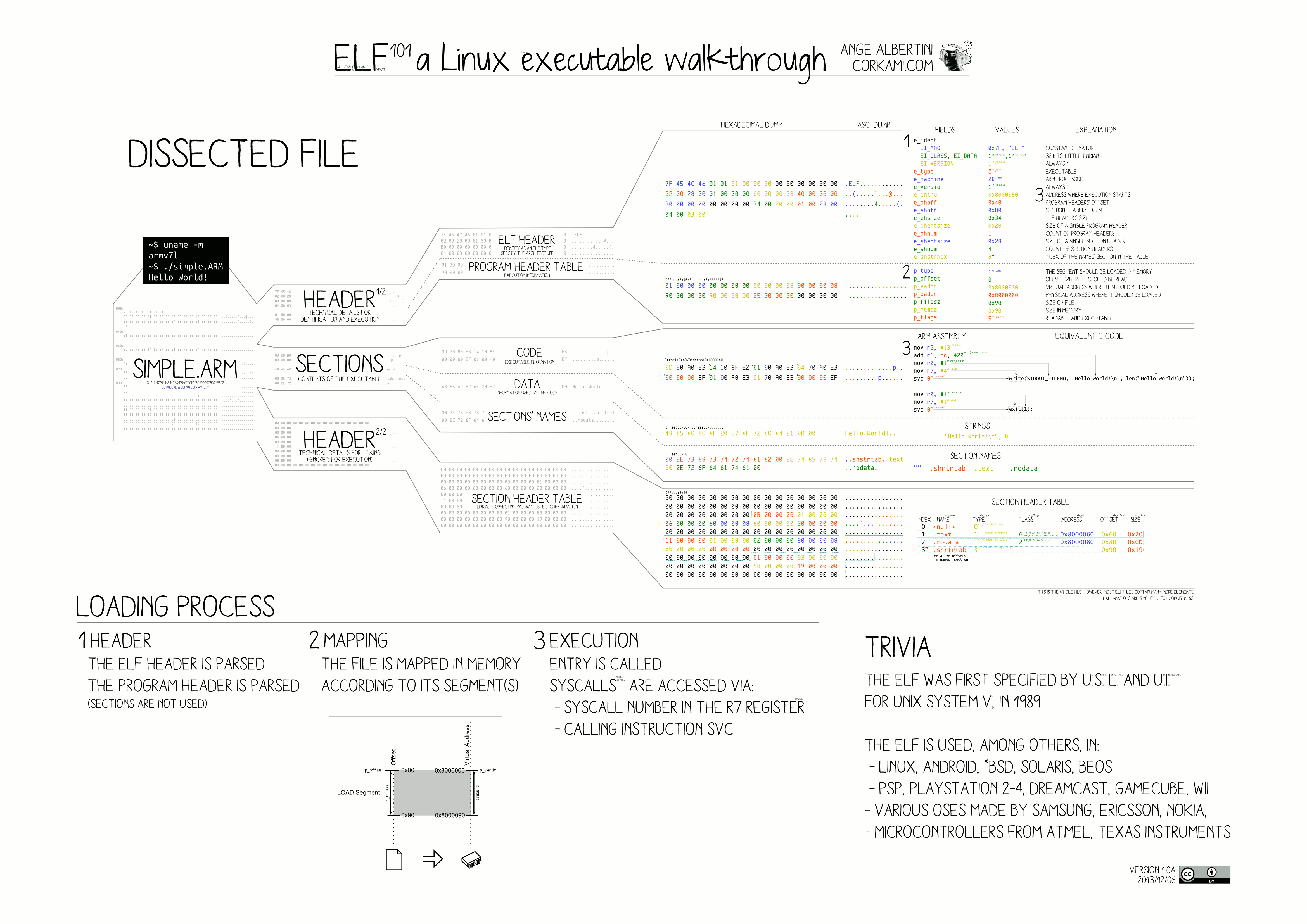
An executable file using the ELF file format consists of
an ELF header, followed bya program header tableora section header table, or both.
The ELF headeris always at offset zero of the file.The program header tableandthe section header table’s offset in the file are defined in the ELF header. The two tables describe the rest of the particularities of the file.
- ELF header (Ehdr)
- The ELF header is described by the type
Elf32_EhdrorElf64_Ehdr
- The ELF header is described by the type
- Program header (Phdr)
- An executable or shared object file’s program header table is an array of structures, each describing a segment or other information the system needs to prepare the program for execution. An object file segment contains one or more sections. Program headers are meaningful only for executable and shared object files. A file specifies its own program header size with the ELF header’s e_phentsize and e_phnum members. The ELF program header is described by the type
Elf32_PhdrorElf64_Phdrdepending on the architecture
- An executable or shared object file’s program header table is an array of structures, each describing a segment or other information the system needs to prepare the program for execution. An object file segment contains one or more sections. Program headers are meaningful only for executable and shared object files. A file specifies its own program header size with the ELF header’s e_phentsize and e_phnum members. The ELF program header is described by the type
- Section header (Shdr)
- A file’s section header table lets one locate all the file’s sections. The section header table is an array of
Elf32_ShdrorElf64_Shdrstructures. The ELF header’se_shoffmember gives the byte offset from the beginning of the file to the section header table.e_shnumholds the number of entries the section header table contains.e_shentsizeholds the size in bytes of each entry.
- A file’s section header table lets one locate all the file’s sections. The section header table is an array of
ELF文件参与程序的链接和程序的执行,因此通常可以分别从可链接文件角度和可执行文件角度来看待ELF文件的格式。
- 对于编译链接,则编译器和链接器把ELF文件看作是节头表描述的节集合,而程序头表可选
- 对于加载执行,则加载器把ELF文件看作是程序头表描述的段的集合,而节头表可选
- 如果是共享文件,则两者都包含
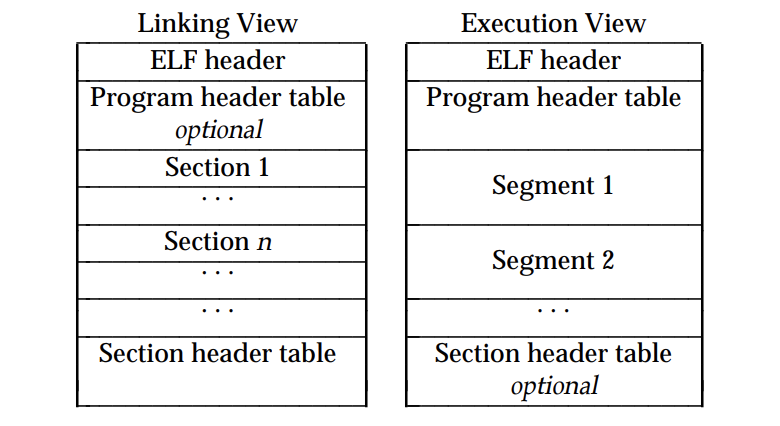
动态链接和动态加载:
- 为了解决静态链接空间浪费和程序更新困难的问题,通常会将程序模块互相分割,形成独立的文件(动态库),而不是将它们静态链接在一起。
- 动态链接过程
- 操作系统在加载一个可执行的ELF文件,内核首先将ELF映像加载到用户空间虚拟内存,在加载完动态链接器后(lib/ld-linux.so),系统会读取
.dynamic段中的DT_NEEDED条目,该条目中列出该可执行文件所依赖的共享库,之后动态链接器就会去依次加载这些共享库,共享库本身依赖了其他库,这些库也会被加载。 - 当所有的共享库都被加载完毕后,就开始执行重定位的流程。重定位是通过过程链接表(PLT)和 全局偏移表(GOT)的间接机制来处理的。这些表提供了外部函数和数据的地址,动态链接器需要根据全局符号表重定位每一个符号的地址,即修正GOT和PLT。
- 操作系统在加载一个可执行的ELF文件,内核首先将ELF映像加载到用户空间虚拟内存,在加载完动态链接器后(lib/ld-linux.so),系统会读取
用readelf表示ELF文件的信息
- 读出ELF头
| 需要的头 | 选项 | long option |
|---|---|---|
| ELF文件头 | -h | –file-header |
| 程序头 | -l | –program-headers, –segments |
| 节头 | -S | –section-headers, –sections |
| 以上3个头 | -e | –headers |
- 读出ELF信息
| 需要的信息 | 选项 | long option |
|---|---|---|
| 符号表 | -s | –syms, -symbols |
| 再配置信息 | -r | –relocs |
| 动态段 | -d | –dynamic |
| 版本信息 | -V | –version-info |
| 依赖设计 | -A | –arch-specific |
| 长的直方图 | -I | –histogram |
| 所有的头和以上全部 | -a | –all |
| 核标记 | -n | –notes |
| unwind信息 | -u | –unwind |
Various sections hold program and control information
.bss- This section holds uninitialized data that contributes to the program’s memory image.
.data- This section holds initialized data that contribute to the program’s memory image.
.debug- This section holds information for symbolic debugging. The contents are unspecified.
.dynamic- This section holds dynamic linking information.
.dynstr- This section holds strings needed for dynamic linking, most commonly the strings that represent the names associated with symbol table entries. This section is of type
SHT_STRTAB.
- This section holds strings needed for dynamic linking, most commonly the strings that represent the names associated with symbol table entries. This section is of type
.dynsym- This section holds the dynamic linking symbol table. This section is of type
SHT_DYNSYM.
- This section holds the dynamic linking symbol table. This section is of type
.got- This section holds the global offset table. This section is of type
SHT_PROGBITS. The attributes are processor-specific.
- This section holds the global offset table. This section is of type
.plt- This section holds the procedure linkage table. This section is of type
SHT_PROGBITS. The attributes are processor-specific.
- This section holds the procedure linkage table. This section is of type
.symtab- This section holds a symbol table.
.text- This section holds the “text”, or executable instructions, of a program. This section is of type
SHT_PROGBITS.
- This section holds the “text”, or executable instructions, of a program. This section is of type
…
Dynamic tags (Dyn)
The .dynamic section contains a series of structures that hold relevant dynamic linking information. The d_tag member controls the interpretation of d_un.
typedef struct {
Elf32_Sword d_tag;
union {
Elf32_Word d_val;
Elf32_Addr d_ptr;
} d_un;
} Elf32_Dyn;
extern Elf32_Dyn _DYNAMIC[];
typedef struct {
Elf64_Sxword d_tag;
union {
Elf64_Xword d_val;
Elf64_Addr d_ptr;
} d_un;
} Elf64_Dyn;
extern Elf64_Dyn _DYNAMIC[];
DT_NEEDED
This element holds the string table offset of a null-terminated string, giving the name of
a needed library. The offset is an index into the table recorded in the DT_STRTAB
entry. See ‘‘Shared Object Dependencies’’ for more information about these names.
The dynamic array may contain multiple entries with this type. These entries’ relative
order is significant, though their relation to entries of other types is not.
DT_JMPREL
If present, this entries’s d_ptr member holds the address of relocation entries associated solely with the procedure linkage table.
Separating these relocation entries lets the
dynamic linker ignore them during process initialization, if lazy binding is enabled. If
this entry is present, the related entries of types DT_PLTRELSZ and DT_PLTREL must
also be present.
...
例如:
DT_NEEDED表示一个列表,列表里面以(NEEDED)为标志的项,就是当前库加载时要依赖的其它库,可以使用ldd或readelf查看。
$ ldd demo1
linux-vdso.so.1 (0x00007ffdab7fa000)
libtesta.so => ./libtesta.so (0x00007f5a2fd44000)
libplthook.so => ./libplthook.so (0x00007f5a2fb40000)
libdl.so.2 => /lib/x86_64-linux-gnu/libdl.so.2 (0x00007f5a2f93c000)
libc.so.6 => /lib/x86_64-linux-gnu/libc.so.6 (0x00007f5a2f54b000)
/lib64/ld-linux-x86-64.so.2 (0x00007f5a30149000)
$ readelf -d demo1
Dynamic section at offset 0x1d58 contains 30 entries:
Tag Type Name/Value
0x0000000000000001 (NEEDED) Shared library: [libtesta.so]
0x0000000000000001 (NEEDED) Shared library: [libplthook.so]
0x0000000000000001 (NEEDED) Shared library: [libdl.so.2]
0x0000000000000001 (NEEDED) Shared library: [libc.so.6]
0x000000000000000c (INIT) 0x828
0x000000000000000d (FINI) 0xb94
0x0000000000000019 (INIT_ARRAY) 0x201d48
0x000000000000001b (INIT_ARRAYSZ) 8 (bytes)
0x000000000000001a (FINI_ARRAY) 0x201d50
0x000000000000001c (FINI_ARRAYSZ) 8 (bytes)
0x000000006ffffef5 (GNU_HASH) 0x298
0x0000000000000005 (STRTAB) 0x4b0
0x0000000000000006 (SYMTAB) 0x2d0
0x000000000000000a (STRSZ) 339 (bytes)
0x000000000000000b (SYMENT) 24 (bytes)
0x0000000000000015 (DEBUG) 0x0
0x0000000000000003 (PLTGOT) 0x201f78
0x0000000000000002 (PLTRELSZ) 216 (bytes)
0x0000000000000014 (PLTREL) RELA
0x0000000000000017 (JMPREL) 0x750
0x0000000000000007 (RELA) 0x690
0x0000000000000008 (RELASZ) 192 (bytes)
0x0000000000000009 (RELAENT) 24 (bytes)
0x000000000000001e (FLAGS) BIND_NOW
0x000000006ffffffb (FLAGS_1) Flags: NOW PIE
0x000000006ffffffe (VERNEED) 0x630
0x000000006fffffff (VERNEEDNUM) 2
0x000000006ffffff0 (VERSYM) 0x604
0x000000006ffffff9 (RELACOUNT) 3
0x0000000000000000 (NULL) 0x0
Refer:
- Executable and Linkable Format
- linux/include/uapi/linux/elf.h
- Executable and Linkable Format (ELF)
- elf(5) — Linux manual page
GOT/PLT
- 全局偏移表GOT (
The Global Offset Table)- 实现位置无关代码PIC(Position Independent Code)的必要数据,在PIC中,使用GOT间接引用对全局数据进行存取。
- 在程序中以
.got.plt表示,该表处于数据段,每一个表项存储的都是一个地址,每个表项长度是当前程序的对应需要寻址长度(32位程序:4字节,64位程序:8字节)。 - 问题:如果一个引用的函数是在共享库中,而共享库在加载时没有固定地址,所以在GOT表中无法直接保存该符号的地址,此时就需要引入PLT表。
- 程序链接表PLT (
The Procedure Linkage Table)- 实现动态链接的必要数据,与GOT同时使用,间接调用动态链接的共享库的函数。
- 在程序中以
.plt节表示,该表处于代码段,每一个表项表示了一个与要重定位的函数相关的若干条指令,每个表项长度为16个字节,存储的是用于做延迟绑定的代码。
动态链接程序的执行过程
测试代码:
// testa.h
#include <cstdio>
void say_hello();
// testa.c
#include "testa.h"
void say_hello()
{
printf("Hello, World!\n");
}
// main.c
#include <cstdio>
#include "testa.h"
void local_func()
{
printf("local_func\n");
}
int main()
{
local_func();
say_hello();
return 0;
}
编译链接:
#!/bin/bash
# create testa.so
g++ -O2 testa.c -fPIC -shared -o libtesta.so
# create main
g++ main.c -L. -ltesta -o main
执行和反编译:
export LD_LIBRARY_PATH=./:$PATH
objdump -M intel -S main
objdump用法说明:
objdump
-d
--disassemble
Display the assembler mnemonics for the machine instructions from objfile. This option only disassembles those sections which are expected to contain instructions.
-M options
--disassembler-options=options
Pass target specific information to the disassembler. Only supported on some targets. If it is necessary to specify more than one disassembler option then multiple -M options can be used or can be placed together into a comma separated list.
-S
--source
Display source code intermixed with disassembly, if possible. Implies -d.
反编译结果:
$ objdump -M intel -S main
main: file format elf64-x86-64
Disassembly of section .init:
00000000000005f8 <_init>:
5f8: 48 83 ec 08 sub rsp,0x8
5fc: 48 8b 05 e5 09 20 00 mov rax,QWORD PTR [rip+0x2009e5] # 200fe8 <__gmon_start__>
603: 48 85 c0 test rax,rax
606: 74 02 je 60a <_init+0x12>
608: ff d0 call rax
60a: 48 83 c4 08 add rsp,0x8
60e: c3 ret
Disassembly of section .plt:
0000000000000610 <.plt>:
610: ff 35 a2 09 20 00 push QWORD PTR [rip+0x2009a2] # 200fb8 <_GLOBAL_OFFSET_TABLE_+0x8>
616: ff 25 a4 09 20 00 jmp QWORD PTR [rip+0x2009a4] # 200fc0 <_GLOBAL_OFFSET_TABLE_+0x10>
61c: 0f 1f 40 00 nop DWORD PTR [rax+0x0]
0000000000000620 <puts@plt>:
620: ff 25 a2 09 20 00 jmp QWORD PTR [rip+0x2009a2] # 200fc8 <puts@GLIBC_2.2.5>
626: 68 00 00 00 00 push 0x0
62b: e9 e0 ff ff ff jmp 610 <.plt>
0000000000000630 <_Z9say_hellov@plt>:
630: ff 25 9a 09 20 00 jmp QWORD PTR [rip+0x20099a] # 200fd0 <_Z9say_hellov>
636: 68 01 00 00 00 push 0x1
63b: e9 d0 ff ff ff jmp 610 <.plt>
Disassembly of section .plt.got:
0000000000000640 <__cxa_finalize@plt>:
640: ff 25 b2 09 20 00 jmp QWORD PTR [rip+0x2009b2] # 200ff8 <__cxa_finalize@GLIBC_2.2.5>
646: 66 90 xchg ax,ax
Disassembly of section .text:
0000000000000650 <_start>:
650: 31 ed xor ebp,ebp
652: 49 89 d1 mov r9,rdx
655: 5e pop rsi
656: 48 89 e2 mov rdx,rsp
659: 48 83 e4 f0 and rsp,0xfffffffffffffff0
65d: 50 push rax
65e: 54 push rsp
65f: 4c 8d 05 9a 01 00 00 lea r8,[rip+0x19a] # 800 <__libc_csu_fini>
666: 48 8d 0d 23 01 00 00 lea rcx,[rip+0x123] # 790 <__libc_csu_init>
66d: 48 8d 3d f9 00 00 00 lea rdi,[rip+0xf9] # 76d <main>
674: ff 15 66 09 20 00 call QWORD PTR [rip+0x200966] # 200fe0 <__libc_start_main@GLIBC_2.2.5>
67a: f4 hlt
67b: 0f 1f 44 00 00 nop DWORD PTR [rax+rax*1+0x0]
...
000000000000075a <_Z10local_funcv>:
75a: 55 push rbp
75b: 48 89 e5 mov rbp,rsp
75e: 48 8d 3d af 00 00 00 lea rdi,[rip+0xaf] # 814 <_IO_stdin_used+0x4>
765: e8 b6 fe ff ff call 620 <puts@plt>
76a: 90 nop
76b: 5d pop rbp
76c: c3 ret
000000000000076d <main>:
76d: 55 push rbp
76e: 48 89 e5 mov rbp,rsp
771: e8 e4 ff ff ff call 75a <_Z10local_funcv>
776: e8 b5 fe ff ff call 630 <_Z9say_hellov@plt>
77b: b8 00 00 00 00 mov eax,0x0
780: 5d pop rbp
781: c3 ret
782: 66 2e 0f 1f 84 00 00 nop WORD PTR cs:[rax+rax*1+0x0]
789: 00 00 00
78c: 0f 1f 40 00 nop DWORD PTR [rax+0x0]
...
可以看到,在000000000000076d <main>中,调用了call 630 <_Z9say_hellov@plt>函数,而630的地址是PLT表的一个代码段 (PLT表存储的是代码段)
Disassembly of section .plt:
0000000000000610 <.plt>:
610: ff 35 a2 09 20 00 push QWORD PTR [rip+0x2009a2] # 200fb8 <_GLOBAL_OFFSET_TABLE_+0x8>
616: ff 25 a4 09 20 00 jmp QWORD PTR [rip+0x2009a4] # 200fc0 <_GLOBAL_OFFSET_TABLE_+0x10>
61c: 0f 1f 40 00 nop DWORD PTR [rax+0x0]
0000000000000620 <puts@plt>:
620: ff 25 a2 09 20 00 jmp QWORD PTR [rip+0x2009a2] # 200fc8 <puts@GLIBC_2.2.5>
626: 68 00 00 00 00 push 0x0
62b: e9 e0 ff ff ff jmp 610 <.plt>
0000000000000630 <_Z9say_hellov@plt>:
630: ff 25 9a 09 20 00 jmp QWORD PTR [rip+0x20099a] # 200fd0 <_Z9say_hellov>
636: 68 01 00 00 00 push 0x1
63b: e9 d0 ff ff ff jmp 610 <.plt>
在630的代码段可以看到,jmp QWORD PTR [rip+0x20099a]汇编指令的注释,该地址为GOT表中的地址,这里又进行了一次跳转。原因是,对于外部共享库,虽然共享库的代码部分的物理内存是共享的,但是数据部分是各个动态链接它的应用程序里各加载一份。因此,所有需要引用共享库外部地址的指令,都会查询GOT表,来找到该函数在当前运行程序的虚拟内存的对应位置。(GOT表存储的是数据段)
GOT表位于数据段,当外部函数第一次被调用时,GOT表保存的并不是该函数实际被加载的内存地址,由于Linux系统使用了延迟绑定技术,因此在首次调用时,该地址需要由动态链接库的dl_runtime_resolve函数解析后才能得到。
636: 68 01 00 00 00 push 0x1
63b: e9 d0 ff ff ff jmp 610 <.plt>
610对应是PLT表的第一项,PLT[0]是一条特殊的记录,其内容为跳转到GOT表中保存了dl_runtime_resolve地址的位置。当执行dl_runtime_resolve解析出动态库函数的地址后,会将真实的地址写回到GOT表中。
参考:一个共享库函数调用在PLT+GOT机制下工作的流程:
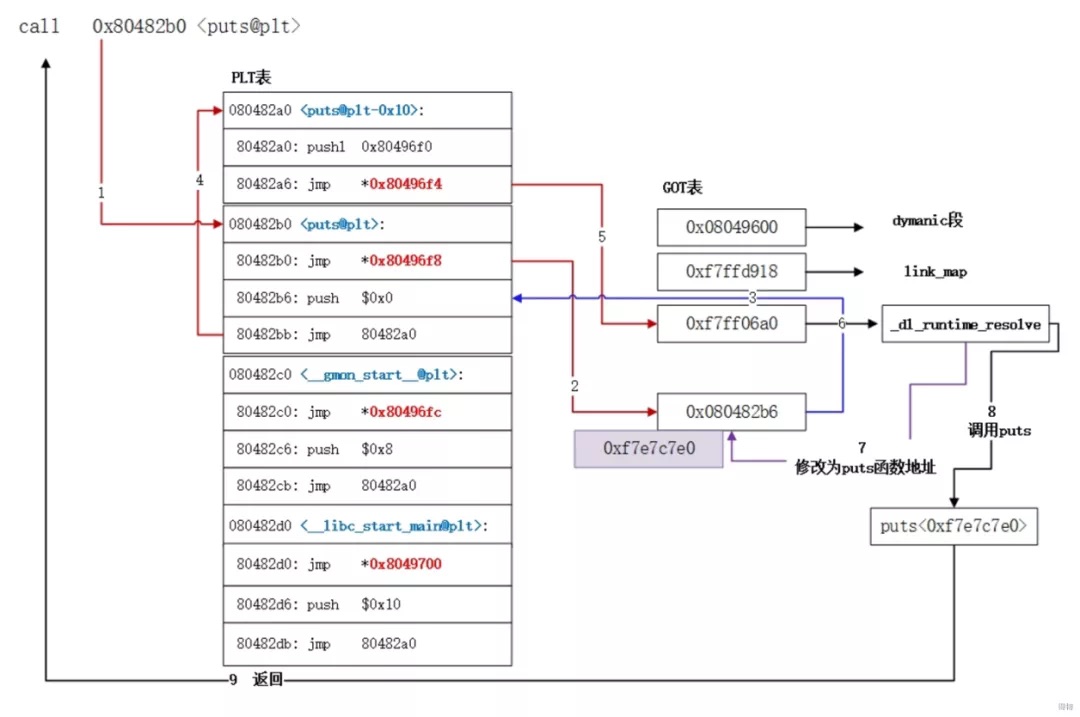
PLT Hook
方案介绍
- 参考方案:https://github.com/kubo/plthook
- 只能对外部函数进行替换,因此要求对业务代码编译为动态库,依赖的第三方库静态库需要使用 -fPIC 编译
- C++ 虚函数的调用是通过 vtable 实现的寻址而不是通过 PLT 表,不能使用 PLT 替换方案,代替方案可参考:Virtual method table hooking
- 动态库中只能对 cpp 中的函数进行替换,在头文件中的函数默认会被 inline 内联,也不能使用 PLT 方案
- 通过 plthook_enum 函数可以遍历共享库中的程序链接表 PLT 条目,查找需要替换的函数
- 此方案修改的是可执行程序或者动态库的 PLT 表的内存数据,因此服务重启后需要重新修改
- 由于 PLT 表存在多份,如果存在多个不同地方调用某个需要替换的外部函数,则需要对多个调用的地方进行 replace 操作
一个函数调用外部函数时如何寻址?
- What is PLTHook.
- A utility library to hook library function calls issued by specified object files (executable and libraries). This modifies PLT (Procedure Linkage Table) entries in ELF format used on most Unixes or IAT (Import Address Table) entries in PE format used on Windows.
-
Note that built-in functions cannot be hooked. For example the C compiler in macOS Sierra compiles ceil() as inline assembly code, not as function call of ceil in the system library.
- What is PLT (or IAT) ?
- Note: This isn’t precise explanation. Some details are omitted.
- When a function calls another function in another file, it is called via PLT (on Unix using ELF) or IAT (on Windows).
- In order to call foo_func() in libfoo.so, the address of the callee must be known. When callers are in the same file, the relative address to the callee is known at compile time regardless of the absolute address at run time. So some_func() calls foo_func() using relative addressing.
- When callers are in other files, the address of the callee cannot be known at compile time. To resolve it, each file has a mapping from external function names to addresses. The callers directly look at the address in the PLT entry for foo_func() and jump to the address.
- The addresses in PLT entries are resolved (1) at process startup or (2) at first function call (lazy binding). It depends on OSes or on settings.
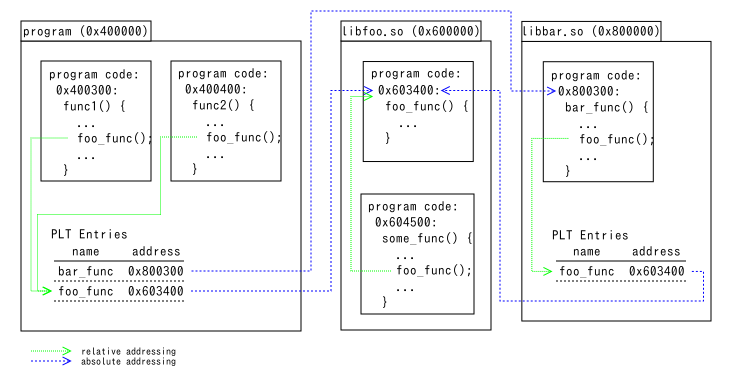
当一个函数(比如,some_func())调用同一文件中的另一个函数(比如,foo_func())时,由于它们在同一个文件中,所以在编译时就可以知道被调用函数的相对地址,无论在运行时的绝对地址是什么。这就是所谓的相对寻址。然而,当一个函数需要调用另一个文件中的函数时,就无法在编译时知道被调用函数的地址。为了解决这个问题,每个文件都有一个从外部函数名到地址的映射。这个映射就存储在过程链接表(PLT)中。当需要调用一个外部函数时,调用者会直接查看 PLT 中对应的条目,获取被调用函数的地址,然后跳转到这个地址去执行函数。
PLT 中的地址可以在两个时机被解析:
- 在进程启动时。在这种情况下,动态链接器会在程序开始运行之前解析所有的 PLT 条目。这被称为预绑定。
- 在第一次函数调用时。在这种情况下,动态链接器会在第一次调用一个函数时才解析对应的 PLT 条目。这被称为懒绑定。
具体使用哪种方式,取决于操作系统或者程序的设置。预绑定可以减少函数第一次调用时的延迟,但会增加程序启动时的延迟。懒绑定则相反,可以减少程序启动时的延迟,但会增加函数第一次调用时的延迟。
如何在不修改原始代码的情况下,运行时动态地替换函数?
- What plthook does.
- Plthook changes the address in PLT entries as above. When foo_func() is called from program, hook_foo_func() is called instead. It doesn’t change function calls from libfoo.so and libbar.so.
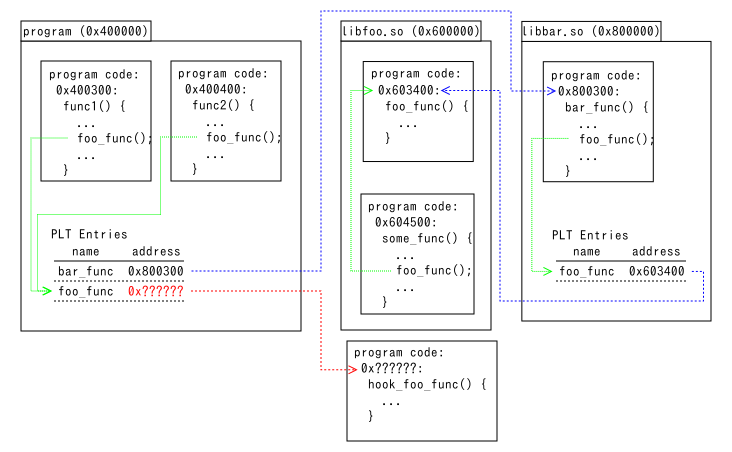
通过替换 PLT 中的函数地址就可以实现函数替换。PLT 是每个可执行文件或动态链接库自身维护的一张表,用于存储外部函数(即那些定义在其他文件中的函数)的地址。
当程序调用 foo_func() 时,将 PLT 中 foo_func() 的地址替换为 hook_foo_func() 的地址。这样,当程序尝试调用 foo_func() 时,实际上会调用 hook_foo_func()。注意,对可执行文件 PLT表的修改仅影响来自主程序的函数调用。在上述例子中,只会影响主程序对 foo_func() 的调用,而 libfoo.so 和 libbar.so 中的函数调用不受影响,它们仍然会正常调用原始的 foo_func() 函数。
如何在被替换的函数中调用被替换的原始函数?
How to call original functions from hook functions.
存在两种情况:
- When hook functions are outside of modified files (当替换的函数在未修改的文件中)
- When the hook function hook_foo_func() is in libbar.so, just call the original function foo_func(). It looks the PLT entry in libbar.so and jumps to the original.
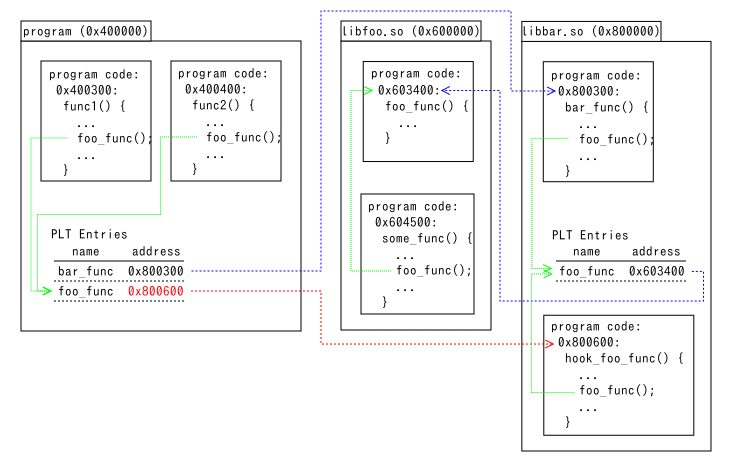
例如,hook_foo_func() 位于 libbar.so 中,可以直接调用原始函数 foo_func()。这时,程序会查找 libbar.so 的 PLT 表条目并跳转到原始函数。因为 libbar.so 的 PLT 没有被修改,所以调用 foo_func() 时会正确地执行原始函数。
- When hook functions are inside of modified files (当替换的函数在修改的文件中)
- When the hook function hook_foo_func() is in program, do not call the original function foo_func() because it jumps to hook_foo_func() repeatedly and crashes the process after memory for stack is exhausted. You need to get the address of the original function and set it to the function pointer variable foo_func_addr. Use the fourth argument of plthook_replace() to get the address on Windows. Use the return value of dlsym(RTLD_DEFAULT, “foo_func”) on Unixes. The fourth argument of plthook_replace() isn’t available on Unixes because it doesn’t set the address of the original before the address in the PLT entry is resolved.
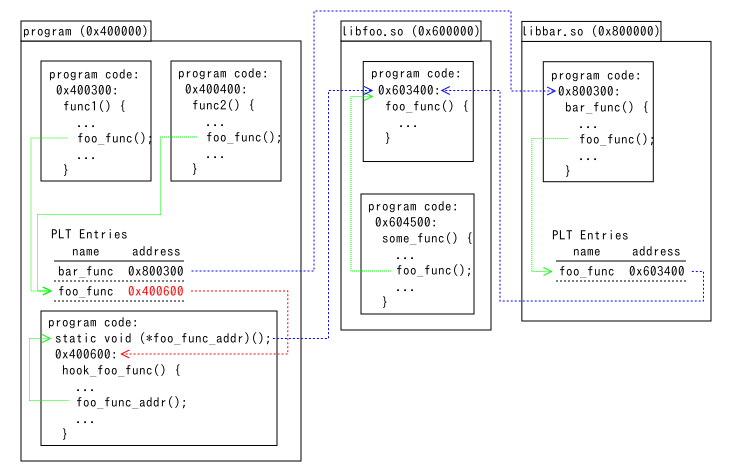
例如,hook_foo_func() 位于主程序中,直接调用原始函数 foo_func() 会导致无限递归,最终导致栈内存耗尽并使进程崩溃。在这种情况下,需要先获取原始函数的地址,并将其设置为函数指针变量 foo_func_addr。在 Unix 系统上,可以使用 dlsym(RTLD_DEFAULT, “foo_func”) 的返回值来获取原始函数的地址。需要注意的是,plthook_replace() 的第四个参数在 Unix 系统上不可用,因为在 PLT 条目的地址被解析之前,它不会设置原始函数的地址。
测试代码
https://github.com/gerryyang/mac-utils/tree/master/programing/cpp/hook/got_plt
link_map
/usr/include/link.h
- l_addr: Difference between the address in the ELF file and the addresses in memory
- l_ld: Dynamic section of the shared object
/* Rendezvous structure used by the run-time dynamic linker to communicate
details of shared object loading to the debugger. If the executable's
dynamic section has a DT_DEBUG element, the run-time linker sets that
element's value to the address where this structure can be found. */
struct r_debug
{
int r_version; /* Version number for this protocol. */
struct link_map *r_map; /* Head of the chain of loaded objects. */
/* This is the address of a function internal to the run-time linker,
that will always be called when the linker begins to map in a
library or unmap it, and again when the mapping change is complete.
The debugger can set a breakpoint at this address if it wants to
notice shared object mapping changes. */
ElfW(Addr) r_brk;
enum
{
/* This state value describes the mapping change taking place when
the `r_brk' address is called. */
RT_CONSISTENT, /* Mapping change is complete. */
RT_ADD, /* Beginning to add a new object. */
RT_DELETE /* Beginning to remove an object mapping. */
} r_state;
ElfW(Addr) r_ldbase; /* Base address the linker is loaded at. */
};
/* This is the instance of that structure used by the dynamic linker. */
extern struct r_debug _r_debug;
...
struct link_map
{
/* These first few members are part of the protocol with the debugger.
This is the same format used in SVR4. */
ElfW(Addr) l_addr; /* Difference between the address in the ELF
file and the addresses in memory. */
char *l_name; /* Absolute file name object was found in. */
ElfW(Dyn) *l_ld; /* Dynamic section of the shared object. */
struct link_map *l_next, *l_prev; /* Chain of loaded objects. */
};
PLT Replace
int plthook_replace(plthook_t *plthook, const char *funcname, void *funcaddr, void **oldfunc)
{
size_t funcnamelen = strlen(funcname);
unsigned int pos = 0;
const char *name;
void **addr;
int rv;
if (plthook == NULL) {
set_errmsg("invalid argument: The first argument is null.");
return PLTHOOK_INVALID_ARGUMENT;
}
while ((rv = plthook_enum(plthook, &pos, &name, &addr)) == 0) {
if (strncmp(name, funcname, funcnamelen) == 0) {
if (name[funcnamelen] == '\0' || name[funcnamelen] == '@') {
int prot = get_memory_permission(addr);
if (prot == 0) {
return PLTHOOK_INTERNAL_ERROR;
}
if (!(prot & PROT_WRITE)) {
if (mprotect(ALIGN_ADDR(addr), page_size, PROT_READ | PROT_WRITE) != 0) {
set_errmsg("Could not change the process memory permission at %p: %s",
ALIGN_ADDR(addr), strerror(errno));
return PLTHOOK_INTERNAL_ERROR;
}
}
if (oldfunc) {
*oldfunc = *addr;
}
*addr = funcaddr;
if (!(prot & PROT_WRITE)) {
mprotect(ALIGN_ADDR(addr), page_size, prot);
}
return 0;
}
}
}
if (rv == EOF) {
set_errmsg("no such function: %s", funcname);
rv = PLTHOOK_FUNCTION_NOT_FOUND;
}
return rv;
}
DLL Hell
https://en.wikipedia.org/wiki/DLL_Hell
Refer
- Linux下ELF共享库使用摘记
- Controlling Symbol Visibility 在C/C++中控制符号的可见性
- How to Write Shared Libraries by Ulrich Drepper, 2011
-
A Whirlwind Tutorial on Creating Really Teensy ELF Executables for Linux
- Controlling Symbol Visibility
- Dynamic Library Programming Topics
- Control over symbol exports in GCC (推荐)
- Weak dynamic symbols
- Get all the thread_id created with pthread_created within an process (using LD_PRELOAD)
- https://en.wikipedia.org/wiki/Hooking#Virtual_method_table_hooking