Nginx in Action
Keywords: nginx, web server, reverse proxy
安装 nginx 服务
- nginx-1.19.9 (30-Mar-2021) 版本
wget https://nginx.org/download/nginx-1.19.9.tar.gz
tar -xzvf nginx-1.19.9.tar.gz
cd nginx-1.19.9
- 指定配置选项
./configure --prefix=/usr/local/nginx --with-http_ssl_module --with-http_v2_module --with-http_realip_module --with-http_addition_module --with-http_sub_module --with-http_dav_module --with-http_flv_module --with-http_mp4_module --with-http_gunzip_module --with-http_gzip_static_module --with-http_auth_request_module --with-http_random_index_module --with-http_secure_link_module --with-http_degradation_module --with-http_slice_module --with-http_stub_status_module --with-mail --with-mail_ssl_module --with-stream --with-stream_ssl_module --with-stream_realip_module --with-stream_ssl_preread_module --with-threads --user=www --group=www
Configuration summary
+ using threads
+ using system PCRE library
+ using system OpenSSL library
+ using system zlib library
nginx path prefix: "/usr/local/nginx"
nginx binary file: "/usr/local/nginx/sbin/nginx"
nginx modules path: "/usr/local/nginx/modules"
nginx configuration prefix: "/usr/local/nginx/conf"
nginx configuration file: "/usr/local/nginx/conf/nginx.conf"
nginx pid file: "/usr/local/nginx/logs/nginx.pid"
nginx error log file: "/usr/local/nginx/logs/error.log"
nginx http access log file: "/usr/local/nginx/logs/access.log"
nginx http client request body temporary files: "client_body_temp"
nginx http proxy temporary files: "proxy_temp"
nginx http fastcgi temporary files: "fastcgi_temp"
nginx http uwsgi temporary files: "uwsgi_temp"
nginx http scgi temporary files: "scgi_temp"
在 nginx 的 auto 子目录中有一个 options 文件,这个文件里面保存的就是 nginx 编译过程中的所有选项配置,通过 grep "YES" auto/options 可查看配置的所有选项。
- 编译并安装 (root 权限)
make && make install
查看 nginx 安装后在的目录:
$ whereis nginx
nginx: /usr/local/nginx
启动 nginx:
$ ./nginx
nginx: [emerg] getpwnam("www") failed
错误的原因是没有创建 www 这个用户,需在系统中添加 www 用户组和用户 www,或者修改 nginx 的配置,在 nginx.conf中 把 user nobody 的注释去掉
#/usr/sbin/groupadd -f www
#/usr/sbin/useradd -g www www
修改后重新启动:
[root@/usr/local/nginx/sbin]$ ./nginx
[root@/usr/local/nginx/sbin]$ ps ux|grep nginx
root 58982 0.0 0.0 47460 1276 ? Ss 11:04 0:00 nginx: master process ./nginx
此时在浏览器中访问本地IP,可看到 nginx 返回的如下页面:
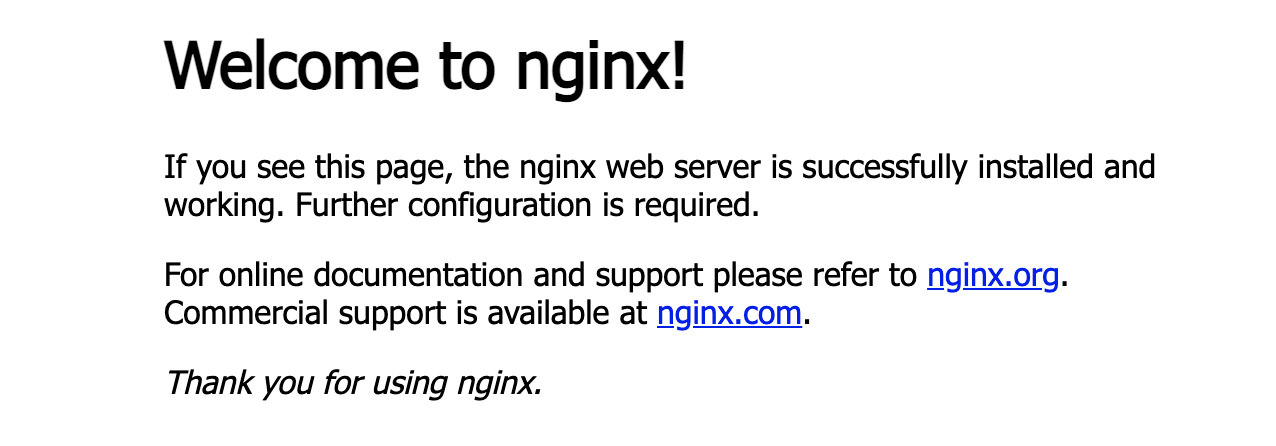
常用命令
nginx -s reload # 向主进程发送信号,重新加载配置文件,热重启
nginx -s reopen # 重启 Nginx
nginx -s stop # 快速关闭
nginx -s quit # 等待工作进程处理完成后关闭
nginx -T # 查看当前 Nginx 最终的配置
nginx -t -c <配置路径> # 检查配置是否有问题,如果已经在配置目录,则不需要 -c
More: nginx -h
Linux 系统应用管理工具 systemd 关于 nginx 的常用命令:
systemctl start nginx # 启动 Nginx
systemctl stop nginx # 停止 Nginx
systemctl restart nginx # 重启 Nginx
systemctl reload nginx # 重新加载 Nginx,用于修改配置后
systemctl enable nginx # 设置开机启动 Nginx
systemctl disable nginx # 关闭开机启动 Nginx
systemctl status nginx # 查看 Nginx 运行状态
location
用法
location匹配顺序,优先级从高到低依次为(序号越小优先级越高):
1. location = # 精准匹配
2. location ^~ # 带参前缀匹配
3. location ~ # 正则匹配(区分大小写)
4. location ~* # 正则匹配(不区分大小写)
5. location /a # 普通前缀匹配,优先级低于带参数前缀匹配。
6. location / # 任何没有匹配成功的,都会匹配这里处理
- 先精准匹配
=,精准匹配成功则会立即停止其他类型匹配; - 没有精准匹配成功时,进行前缀匹配。先查找带有
^~的前缀匹配,带有^~的前缀匹配成功则立即停止其他类型匹配,普通前缀匹配(不带参数^~)成功则会暂存,继续查找正则匹配; =和^~均未匹配成功前提下,查找正则匹配~和~*。当同时有多个正则匹配时,按其在配置文件中出现的先后顺序优先匹配,命中则立即停止其他类型匹配;- 所有正则匹配均未成功时,返回步骤 2 中暂存的普通前缀匹配(不带参数
^~)结果
location URI 结尾带不带 /
关于 URI 尾部的 / 有三点也需要说明一下。第一点与 location 配置有关,其他两点无关。
- location 中的字符有没有
/都没有影响。也就是说/user/和/user是一样的。 - 如果 URI 结构是
https://domain.com/的形式,尾部有没有/都不会造成重定向。因为浏览器在发起请求的时候,默认加上了/。虽然很多浏览器在地址栏里也不会显示/。这一点,可以访问 baidu 验证一下。 - 如果 URI 的结构是
https://domain.com/some-dir/。尾部如果缺少/将导致重定向。因为根据约定,URL 尾部的/表示目录,没有/表示文件。所以访问/some-dir/时,服务器会自动去该目录下找对应的默认文件。如果访问/some-dir的话,服务器会先去找 some-dir 文件,找不到的话会将 some-dir 当成目录,重定向到/some-dir/,去该目录下找默认文件。可以去测试一下你的网站是不是这样的。
例子
例子1:
server {
listen 80;
server_name localhost;
location /gerry {
# for test
return 701;
}
location ~* ^/gerry {
# for test
return 702;
}
}
使用 ~* 正则匹配(不区分大小写),相对于第一个匹配,其优先级更高。通过curl -I测试或查看 access 日志,可以看到返回码为 702
$curl -I localhost/gerry
HTTP/1.1 702
Server: nginx/1.19.9
Date: Wed, 26 Jan 2022 06:49:41 GMT
Content-Length: 0
Connection: keep-alive
==> access.log <==
10.99.16.41 - - [26/Jan/2022:14:23:48 +0800] "GET /gerry/ HTTP/1.1" 702 0 "-" "Mozilla/5.0 (Macintosh; Intel Mac OS X 10_15_7) AppleWebKit/537.36 (KHTML, like Gecko) Chrome/96.0.4664.110 Safari/537.36"
例子2:
server {
listen 80;
server_name localhost;
location /gerry {
# for test
return 701;
}
location ~* ^/gerry {
# for test
return 702;
}
location ^~ /ge {
# for test
return 703;
}
}
前缀匹配 ^~ 命中以后不会再搜寻正则匹配,返回码为 703
$curl -I localhost/ge
HTTP/1.1 703
Server: nginx/1.19.9
Date: Wed, 26 Jan 2022 06:50:37 GMT
Content-Length: 0
Connection: keep-alive
例子3:
server {
listen 80;
server_name localhost;
location ~ ^/gerr[a-z]+ {
# for test
return 701;
}
location ~ ^/ger[a-z]+ {
# for test
return 702;
}
}
正则匹配和配置顺序有关,先匹配成功的返回,返回 701
$curl -I localhost/gerry
HTTP/1.1 701
Server: nginx/1.19.9
Date: Wed, 26 Jan 2022 06:55:03 GMT
Content-Length: 0
Connection: keep-alive
rewrite
用法
语法:
rewrite regex replacement [flag];作用域:server、location、if
功能:如果一个URI匹配指定的正则表达式 regex,URI就按照 replacement 重写。
rewrite 按配置文件中出现的顺序执行。可以使用 flag 标志来终止指令的进一步处理。如果 replacement 以 http://、https:// 或 $scheme 开始,将不再继续处理,这个重定向将返回给客户端。
nginx 通过 ngx_http_rewrite_module 模块支持 URI 重写、支持 if 条件判断,但不支持 else。
rewrite 只能放在 server { } 、 location { } 、 **if { } **中,并且只能对域名后边的除去传递的参数外的字符串起作用,例如::http://aaa.com/a/we/index.php?id=1&u=str 只对 /a/we/index.php 重写。
表面看 rewrite 和 location 功能有点像,都能实现跳转,主要区别在于 rewrite 是在同一域名内更改获取资源的路径,而 location 是对一类路径做控制访问或反向代理,可以 proxy_pass 到其他机器。很多情况下 rewrite 也会写在 location 里,它们的执行顺序是:
- 执行
server块的rewrite指令(这里的块指的是 server 关键字后{}包围的区域,其它 xxx 块类似) - 执行
location匹配 - 执行选定的
location中的rewrite指令
如果其中某步 URI 被重写,则重新循环执行 1-3,直到找到真实存在的文件;
如果循环超过 10 次,则返回 500 Internal Server Error 错误。
flag 四种参数
last停止处理后续 rewrite 指令集,然后对当前重写的新 URI 在 rewrite 指令集上重新查找。break停止处理后续 rewrite 指令集,并不再重新查找,但是当前 location 内剩余非 rewrite 语句和 location 外的 非 rewrite 语句可以执行。redirect如果 replacement 不是以 http:// 或 https:// 开始,返回 302 临时重定向permanent返回 301 永久重定向
rewrite 后的请求参数
如果替换字符串 replacement 包含新的请求参数,则在它们之后附加先前的请求参数。如果你不想要之前的参数,则在替换字符串 replacement 的末尾放置一个问号,避免附加它们。
# 由于最后加了个 ?,原来的请求参数将不会被追加到 rewrite 之后的 URI 后面
rewrite ^/users/(.*)$ /show?user=$1? last;
例子
例子1:
location ^~ /redirect {
# 当匹配前缀表达式 /redirect/(.*)时 请求将被临时重定向到 http://www.$1.com
# 相当于 flag 写为 redirect
rewrite ^/redirect/(.*)$ http://www.$1.com;
return 200 "ok";
}
执行返回 302 重定向,并通过应答头部的 Location: http://www.baidu.com 返回重定向地址,但是,由于 replacement 以 http:// 开始,将不再继续处理,因此没有执行 return 200 “ok”。
$curl -v localhost/redirect/baidu
* About to connect() to localhost port 80 (#0)
* Trying 127.0.0.1...
* Connected to localhost (127.0.0.1) port 80 (#0)
> GET /redirect/baidu HTTP/1.1
> User-Agent: curl/7.29.0
> Host: localhost
> Accept: */*
>
< HTTP/1.1 302 Moved Temporarily
< Server: nginx/1.19.9
< Date: Wed, 26 Jan 2022 08:09:55 GMT
< Content-Type: text/html
< Content-Length: 145
< Connection: keep-alive
< Location: http://www.baidu.com
<
<html>
<head><title>302 Found</title></head>
<body>
<center><h1>302 Found</h1></center>
<hr><center>nginx/1.19.9</center>
</body>
</html>
* Connection #0 to host localhost left intact
修改配置去除 http://,由于没有带 http:// 所以只是简单的重写。请求的 URI 由 /redirect/baidu 重写为 www.baidu.com 因为会顺序执行 rewrite 指令,所以 下一步执行 return 指令,响应后返回 ok
location ^~ /redirect {
# 当匹配前缀表达式 /redirect/(.*)时 请求将被临时重定向到 http://www.$1.com
# 相当于 flag 写为 redirect
rewrite ^/redirect/(.*)$ http://www.$1.com;
return 200 "ok";
}
$curl -v localhost/redirect/baidu
* About to connect() to localhost port 80 (#0)
* Trying 127.0.0.1...
* Connected to localhost (127.0.0.1) port 80 (#0)
> GET /redirect/baidu HTTP/1.1
> User-Agent: curl/7.29.0
> Host: localhost
> Accept: */*
>
< HTTP/1.1 200 OK
< Server: nginx/1.19.9
< Date: Wed, 26 Jan 2022 08:16:09 GMT
< Content-Type: application/octet-stream
< Content-Length: 2
< Connection: keep-alive
<
* Connection #0 to host localhost left intact
ok
例子2:
# rewrite 后面没有任何 flag 时就顺序执行
# 当 location 中没有 rewrite 模块指令可被执行时 就重写发起新一轮 location 匹配
location / {
# 顺序执行如下两条 rewrite 指令
rewrite ^/test1 /test2;
rewrite ^/test2 /test3; # 此处发起新一轮 location 匹配 URI为 /test3
}
location = /test2 {
return 200 “/test2”;
}
location = /test3 {
return 200 “/test3”;
}
请求 localhost/test1 返回 “/test3”
$curl -v localhost/test1
* About to connect() to localhost port 80 (#0)
* Trying 127.0.0.1...
* Connected to localhost (127.0.0.1) port 80 (#0)
> GET /test1 HTTP/1.1
> User-Agent: curl/7.29.0
> Host: localhost
> Accept: */*
>
< HTTP/1.1 200 OK
< Server: nginx/1.19.9
< Date: Wed, 26 Jan 2022 08:33:36 GMT
< Content-Type: application/octet-stream
< Content-Length: 12
< Connection: keep-alive
<
* Connection #0 to host localhost left intact
“/test3”
修改添加 flag 为 last:
location / {
rewrite ^/test1 /test2;
rewrite ^/test2 /test3 last; # 此处发起新一轮location匹配 uri为 /test3
rewrite ^/test3 /test4;
proxy_pass http://www.baidu.com;
}
location = /test2 {
return 200 "/test2";
}
location = /test3 {
return 200 "/test3";
}
location = /test4 {
return 200 "/test4";
}
rewrite 为 /test3 后不会继续执行:
$curl -v localhost/test1
* About to connect() to localhost port 80 (#0)
* Trying 127.0.0.1...
* Connected to localhost (127.0.0.1) port 80 (#0)
> GET /test1 HTTP/1.1
> User-Agent: curl/7.29.0
> Host: localhost
> Accept: */*
>
< HTTP/1.1 200 OK
< Server: nginx/1.19.9
< Date: Wed, 26 Jan 2022 08:37:37 GMT
< Content-Type: application/octet-stream
< Content-Length: 6
< Connection: keep-alive
<
* Connection #0 to host localhost left intact
/test3
修改为如下配置:
location / {
rewrite ^/test1 /test2;
# 此处不会发起新一轮 location 匹配;当是会终止执行后续 rewrite 模块指令重写后的 URI 为 /more/index.html
rewrite ^/test2 /more/index.html break;
rewrite /more/index\.html /test4; # 这条指令会被忽略
# 因为 proxy_pass 不是 rewrite 模块的指令 所以它不会被 break 终止
proxy_pass https://www.baidu.com;
}
发送请求 127.0.0.1/test1,代理到 https://www.baidu.com
例子3:
server {
location /gerry/ {
# redirect $ip/gerry to http://gerryyang.com
rewrite ^/gerry/ http://gerryyang.com;
}
location /nginx/ {
# redirect $ip/nginx/2021/09/07/nginx-in-action.html to http://gerryyang.com/nginx/2021/09/07/nginx-in-action.html
rewrite ^/nginx/(.*)$ http://gerryyang.com/nginx/$1?;
}
}
Directive
proxy_pass
Syntax: proxy_pass URL;
Default: —
Context: location, if in location, limit_except
http://nginx.org/en/docs/http/ngx_http_proxy_module.html#proxy_pass
证书申请
可以在腾讯云申请证书,每年承担一定的费用。
域名配置
申请完域名后,可以配置不同的二级域名。

配置二级域名路由
修改配置文件:
vim /etc/nginx/sites-available/default
server {
listen 80;
server_name blog.gerryyang.com;
location / {
proxy_set_header X-Real-IP $remote_addr;
proxy_set_header Host $http_host;
proxy_pass http://127.0.0.1:8080;
}
}
server {
listen 80;
server_name forum.gerryyang.com;
location / {
proxy_set_header X-Real-IP $remote_addr;
proxy_set_header Host $http_host;
proxy_pass http://127.0.0.1:8081;
}
}